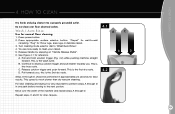Hoover F8100 Support Question
Find answers below for this question about Hoover F8100.Need a Hoover F8100 manual? We have 2 online manuals for this item!
Question posted by kcynthia on May 6th, 2013
How Do You Change The Fuse.it Has Gone Out For The Second Time
The person who posted this question about this Hoover product did not include a detailed explanation. Please use the "Request More Information" button to the right if more details would help you to answer this question.
Current Answers
Related Hoover F8100 Manual Pages
Similar Questions
Machine Will Not Come On. Is There A Fuse That Can Be Changed?
(Posted by Juliebrown100159 1 year ago)
Fuses
hoover power dash pet carpet cleaner wont turn on. Second time ive used it. Where is the fuse and ho...
hoover power dash pet carpet cleaner wont turn on. Second time ive used it. Where is the fuse and ho...
(Posted by boomboom55dp 2 years ago)