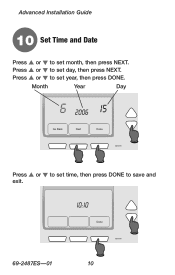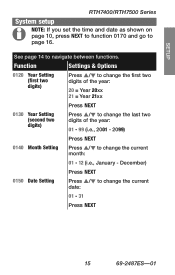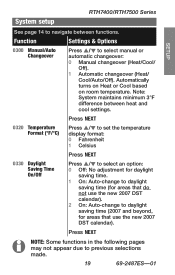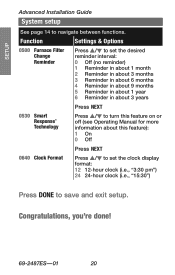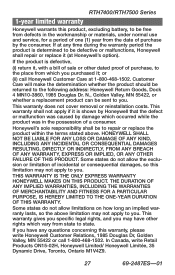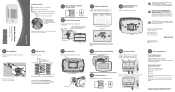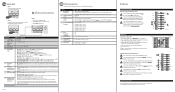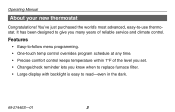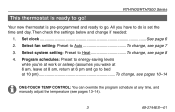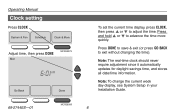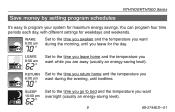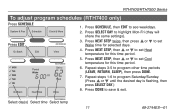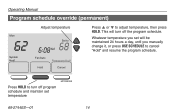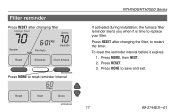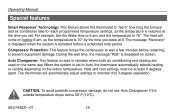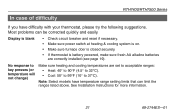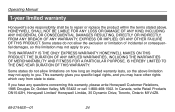Honeywell YRTH7500D1009 Support Question
Find answers below for this question about Honeywell YRTH7500D1009 - 5 Day Program Thermostat.Need a Honeywell YRTH7500D1009 manual? We have 3 online manuals for this item!
Question posted by jjd1010 on November 12th, 2011
My Ct3200a1001 Does Not Allow Me To Change Anything. I Have Changed The Batterei
I have checked the main switch box for any tripped switches. I have changed the batteries. No difference. I can get the heat to come on for a few minutes bu switching off and back to heat. It is getting colder daily. Please help.
Current Answers
Related Honeywell YRTH7500D1009 Manual Pages
Similar Questions
Change Batteries
I am unable to figure out what you remove to change the batteries. Can you please help as there are ...
I am unable to figure out what you remove to change the batteries. Can you please help as there are ...
(Posted by Dlibra55 11 years ago)
How To Change A Battery In A 7 Day Programable Thermostat
(Posted by buddy2004 11 years ago)
How To Change Battery In The T8775c Thermostat?
(Posted by sherriblixt 12 years ago)
Display Screen Is Blank After Changing Batteries
The display screen showed LO which we took to mean the batteries were low even though the manual doe...
The display screen showed LO which we took to mean the batteries were low even though the manual doe...
(Posted by bhugg137 12 years ago)
Changing Battery
Changed the battery and now my furnace won't click on. Tried everything, shut down furnace, clean F...
Changed the battery and now my furnace won't click on. Tried everything, shut down furnace, clean F...
(Posted by Doro6455 13 years ago)