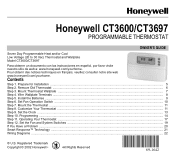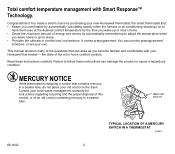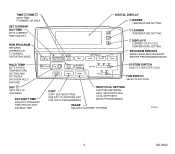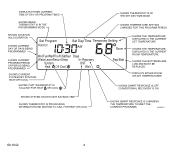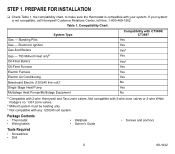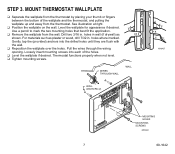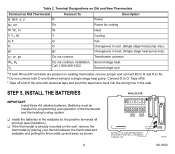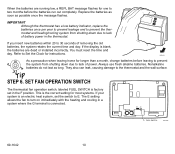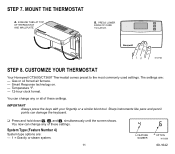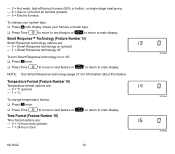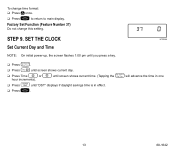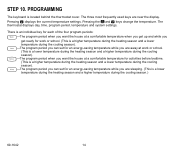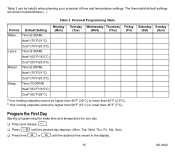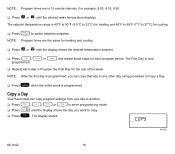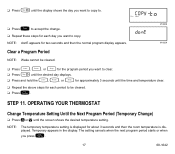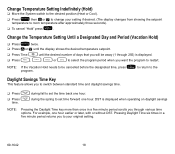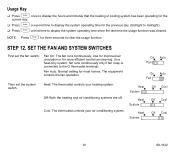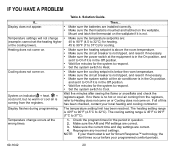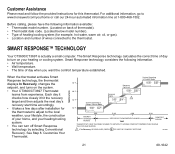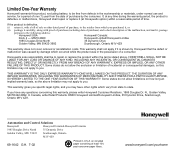Honeywell CT3600 Support Question
Find answers below for this question about Honeywell CT3600.Need a Honeywell CT3600 manual? We have 1 online manual for this item!
Question posted by bhugg137 on November 19th, 2011
Display Screen Is Blank After Changing Batteries
The display screen showed LO which we took to mean the batteries were low even though the manual doesn't mention LO as a display for battery replacement. We changed the batteries and now the display is blank
Current Answers
Related Honeywell CT3600 Manual Pages
Similar Questions
I Have A Honeywell Ct3600 Thermostat. I Programmed It Several Years Ago To Run O
iI would like to reprogram the thermostat completly to our "retired"schedule. Is there a quick way t...
iI would like to reprogram the thermostat completly to our "retired"schedule. Is there a quick way t...
(Posted by rholl98 6 years ago)
Honeywell Digital Thermostat Model Rth2310b Will Not Show The Fire
(Posted by gilliko 10 years ago)
Thermostat Honeywell 69-1490 Doesnot Show Any Display For Heat
(Posted by Bmesco 11 years ago)
How To Reset My Ct3600 After Hanging Batteries.it Reads Eee
(Posted by dez58 11 years ago)