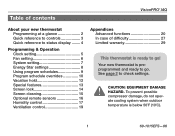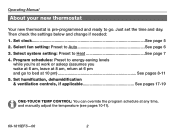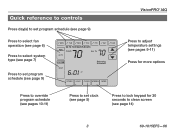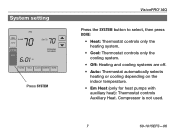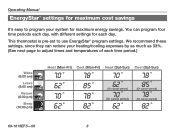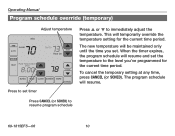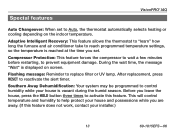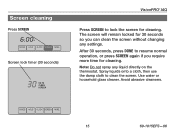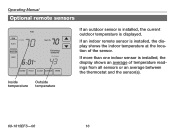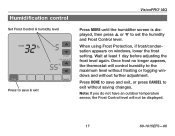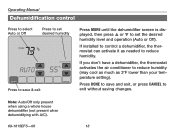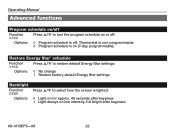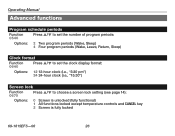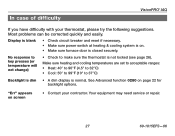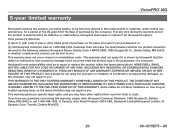Honeywell TH9421 Support Question
Find answers below for this question about Honeywell TH9421.Need a Honeywell TH9421 manual? We have 1 online manual for this item!
Question posted by iamjam66 on December 25th, 2017
Touchscreen
The right side (temp control side) of the touchscreen is not responding. Opposite side responds as it should. Any fixes before I purchase a new one?
Current Answers
Answer #1: Posted by anis0012 on December 26th, 2017 2:00 AM
1. Remove the face of the unit from the wall, then remove the plastic casing that covers the touch screen. It takes some force to remove it, and it will snap as you pull it off (sounds like it's breaking but it is not). Then remove the circuit board (with lcd attached) by moving the tabs on the left and right outwards at the same time (you can see where the tabs are securing the screen in the casing).
2. Near the top there are too small ribbon cables that plug into the circuit board. They are fragile, so be careful with them. On the board, you can see the connectors marked for touch screen and lcd. One for each cable. There are two small tabs on either side of the cable. Pull up slightly on the tabs at the same time and they will slide up only 1/8 of an inch or less (very small amount).
3. Carefully slide the cable out (upwards, if you were looking at the touch screen) and then slide it back in to ensure it is fully seated. Again, be careful with these cables, as they are fragile. If your touch screen does not work, then you should only have to reseat the touch screen cable. Reseat the lcd only if there is a problem with the visual display.
4. Insert the lcd screen back into the casing by pushing it straight in (there is a small hole in the lower left corner that matches with the casing). Reattach the plastic cover by snapping it back on (should go back on with some force if you line it up correctly). Finally, reattach the entire face of the unit to the wall (make sure you line this up as well, the pins have to be inserted correctly to avoid breaking them).
If everything works now, then you are back in business. If not, you probably broke your touch screen.
2. Near the top there are too small ribbon cables that plug into the circuit board. They are fragile, so be careful with them. On the board, you can see the connectors marked for touch screen and lcd. One for each cable. There are two small tabs on either side of the cable. Pull up slightly on the tabs at the same time and they will slide up only 1/8 of an inch or less (very small amount).
3. Carefully slide the cable out (upwards, if you were looking at the touch screen) and then slide it back in to ensure it is fully seated. Again, be careful with these cables, as they are fragile. If your touch screen does not work, then you should only have to reseat the touch screen cable. Reseat the lcd only if there is a problem with the visual display.
4. Insert the lcd screen back into the casing by pushing it straight in (there is a small hole in the lower left corner that matches with the casing). Reattach the plastic cover by snapping it back on (should go back on with some force if you line it up correctly). Finally, reattach the entire face of the unit to the wall (make sure you line this up as well, the pins have to be inserted correctly to avoid breaking them).
If everything works now, then you are back in business. If not, you probably broke your touch screen.
Related Honeywell TH9421 Manual Pages
Similar Questions
Thermostat Th5220d1003 Automatically Changes Temp To 50
It automatically went down to 50 and any attempt to increase temp it reverted to 50. Tech who instal...
It automatically went down to 50 and any attempt to increase temp it reverted to 50. Tech who instal...
(Posted by Gifflix 1 year ago)
Change 69-1400-1 Thermostat From Airc To Normal Control
Changing a 69-1400-1 thermostat from Adaptive Intelligent Recivery Control to Normal control
Changing a 69-1400-1 thermostat from Adaptive Intelligent Recivery Control to Normal control
(Posted by diannedixon 10 years ago)
I Have This Thermostat That Was Installed New August 2008. It Controls Air Sou
(Posted by rjh04 10 years ago)
Temp. Control
i want to control temp. to aproimately 22 degrees c. 24/7 so I have temp. setting on hold.I have the...
i want to control temp. to aproimately 22 degrees c. 24/7 so I have temp. setting on hold.I have the...
(Posted by mkoch 11 years ago)
Honeywell Th9421c Cannot Raise Or Lower Temp. Screen Unlocked
(Posted by jonsan427 12 years ago)