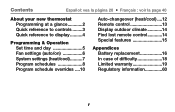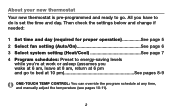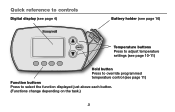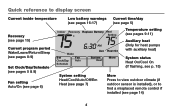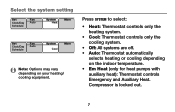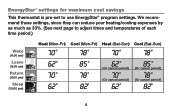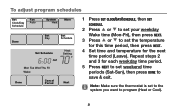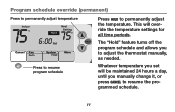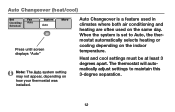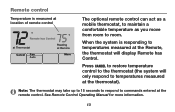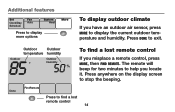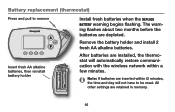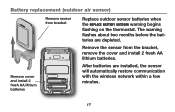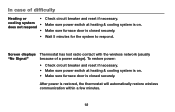Honeywell TH6320 Support Question
Find answers below for this question about Honeywell TH6320.Need a Honeywell TH6320 manual? We have 1 online manual for this item!
Question posted by kristiesmith2211 on December 8th, 2012
Help Unlocking My Thermostat
I just bought a new home and am unable to unlock the thermostat. The temperature can be adjusted from 73 and above; however, the system will not allow me to adjust it below 73. How do I do this?
Current Answers
Answer #1: Posted by timwhip1 on January 19th, 2013 10:25 AM
You can adjust the low temp limit using the setup functions. Hold the fan and temp up buttons until the setup screen appears. Keep presing nect until function 28 shows. This is the low temp setting and in your case should show 73. lower this to the lowest temp you plan to use and then press done.
That should do it
Related Honeywell TH6320 Manual Pages
Similar Questions
Thermostat Temperature Problem
I currently have a TH6110D thermostat where the temperature will not go above 72. I am trying to pro...
I currently have a TH6110D thermostat where the temperature will not go above 72. I am trying to pro...
(Posted by JaylaJalena 9 years ago)
How Do You Unlock Honeywell Thermostat Temperature Th5110d1022
(Posted by Karmi 9 years ago)
How To Reset Wi Fi Connection
"connection failure" will not reset after pulling thermostat for 10 seconds reconnecting and waiting...
"connection failure" will not reset after pulling thermostat for 10 seconds reconnecting and waiting...
(Posted by hjdarcy 10 years ago)
Help With Thermostat Honeywell Rth2310b, Cannot Change Temp
(Posted by robg2718 11 years ago)
Help My Thermostat Isnt Showing The Temp What Dio I Do Its Getting Cold
(Posted by Piend5 12 years ago)