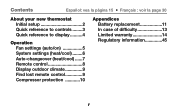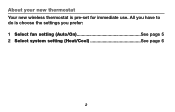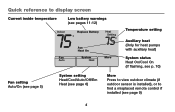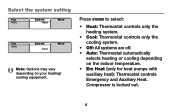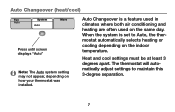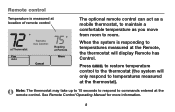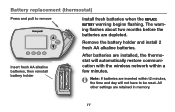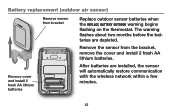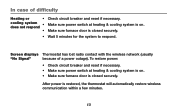Honeywell TH5320R Support Question
Find answers below for this question about Honeywell TH5320R.Need a Honeywell TH5320R manual? We have 1 online manual for this item!
Question posted by aliceeschallier on April 7th, 2021
Thermostat Will Not Connect
Current Answers
Answer #1: Posted by Vktech1 on April 8th, 2021 10:25 AM
https://support.google.com/googlenest/answer/9240194?co=GENIE.Platform%3DAndroid&hl=en#:~:text=Check%20the%20settings%20on%20your,to%20connect%20to%20Wi%2DFi.&text=If%20you%20changed%20any%20settings%2C%20try%20again%20to%20connect%20your%20thermostat.
Vasanth
Related Honeywell TH5320R Manual Pages
Similar Questions
My screen is totally blank on my thermostat, what would cause this? I have changed batteries and all...
after putting i new batteries thermostat showa no numbers
Hi, I have a Honeywell RTH230B thermostat with new batteries but it doesn't display the flame symbol...
replaced batteries, will no let us program it