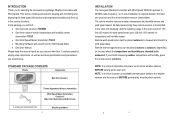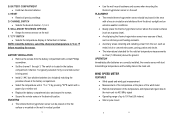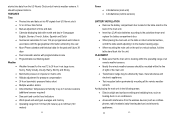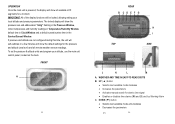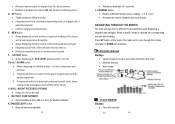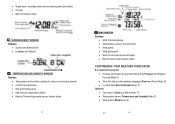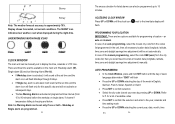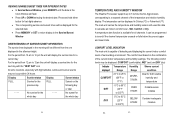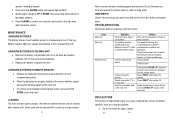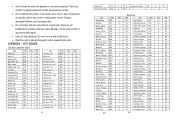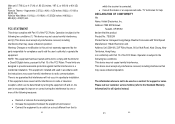Honeywell TE852W Support Question
Find answers below for this question about Honeywell TE852W - Long Range Weather Forecaster.Need a Honeywell TE852W manual? We have 1 online manual for this item!
Question posted by dbpaul on March 13th, 2012
Can I Download A Instruction Manual For The Honeywell Te8852w
The person who posted this question about this Honeywell product did not include a detailed explanation. Please use the "Request More Information" button to the right if more details would help you to answer this question.
Current Answers
Answer #1: Posted by freginold on March 16th, 2012 10:26 AM
Do you mean the TE852W? If so you can download the manual here:
http://www.helpowl.com/manuals/Honeywell/TE852W/48376
http://www.helpowl.com/manuals/Honeywell/TE852W/48376
Related Honeywell TE852W Manual Pages
Similar Questions
Honeywell Te923w -lost Generic Pc Connection Software For Weather Station
Dear Sirs,I own a Honeywell TE923W Deluxe Weather Station and lost the Software to connect my PC wit...
Dear Sirs,I own a Honeywell TE923W Deluxe Weather Station and lost the Software to connect my PC wit...
(Posted by federico75149 1 year ago)
Purchased Older Honeywell Weather Station. Just Realized I Need Software.
(Posted by flmonarch37 3 years ago)
How Do I Set The Time Zone On Honeywell Complete Weather Forecaster Te653elw?
Can not set time zone on model. No isnstructions in user manual
Can not set time zone on model. No isnstructions in user manual
(Posted by tomclemens2001 12 years ago)
Troubleshooting Te831w Weather Station
Last hour reading shows only dashes and there is no recording in other settings. I have changed the ...
Last hour reading shows only dashes and there is no recording in other settings. I have changed the ...
(Posted by scooter 13 years ago)
Is There Any Way To Calibrate The Honeywell Te653elw?
The readings I get from it are wildly inaccurate. It will show raineven thoughthe sun is shining. It...
The readings I get from it are wildly inaccurate. It will show raineven thoughthe sun is shining. It...
(Posted by palojo56 14 years ago)