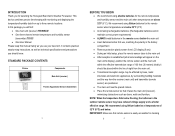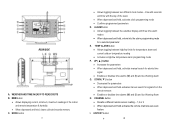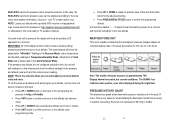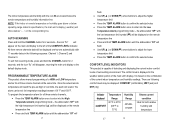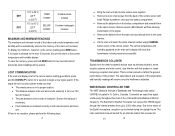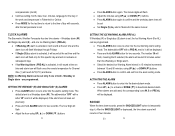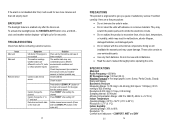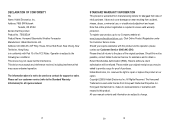Honeywell TE653ELW Support Question
Find answers below for this question about Honeywell TE653ELW - Portable Barometric Weather Forecaster.Need a Honeywell TE653ELW manual? We have 1 online manual for this item!
Question posted by palojo56 on April 7th, 2010
Is There Any Way To Calibrate The Honeywell Te653elw?
Current Answers
Answer #1: Posted by NancyGE on April 7th, 2010 9:16 PM
with a free air circulation and sheltered from the direct sunlight and an extreme weather conditions. • Ideally, place the thermo-hygrometer sensor above the natural surfaces (such as a grassy lawn). • Avoid placing the thermo-hygrometer sensor near sources of heat, such as chimneys and heating elements. • Avoid any areas collecting and radiating a heat from the sun, such as metal, brick or concrete structures, paving, patios and decks. • The international standard for the valid air temperature measurements is 4 feet (1.25meters) above the ground.
- The remote thermo-hygrometer sensor should be placed in the area with a free air circulation and sheltered from the direct sunlight and an extreme weather conditions.
- Ideally, place the thermo-hygrometer sensor above the natural surfaces (such as a grassy lawn).
- Avoid placing the thermo-hygrometer sensor near sources of heat,such as chimneys and heating elements.
- Avoid any areas collecting and radiating a heat from the sun, such as metal, brick or concrete structures, paving, patios and decks.
- The international standard for the valid air temperature measurements is 4 feet (1.25meters) above the ground.
The weather forecaster is designed to measure local pressure and calculate the other two parameters based on the Local Pressure. Sea Level Pressure and Altitude are interdependent. If you adjust altitude, it will calculate sea level pressure, if you adjust sea level pressure, it will automatically calculate altitude. You can only adjust one of the two – either sea level barometric pressure or altitude.
If you wish to know pressure changes at your specific location (house), the LOCAL barometric pressure should be selected In this case, the local altitude/elevation must be programmed according to GPS readings, Internet, etc.
If you wish to know pressure changes in your surrounding metro area, then
SEA LEVEL barometric pressure option should be selected. In this case, the SEA LEVEL barometric pressure value can be adjusted according to the local metro area weather information. (Sources – local TV or radio station, etc).
NOTE: Locate your altitude with a portable GPS receiver or topographical map .Locate barometric pressure at: http://weather.noaa.gov/weather/ccus.html or, alternatively, from local radio or TV weather channels.
All of this information is contained in the User's Manual. If you have lost yours, you can download a copy at: http://www.honeywellstore.com/pdfs/2010/02/22/6a24c13a.pdf
Related Honeywell TE653ELW Manual Pages
Similar Questions
Dear Sirs,I own a Honeywell TE923W Deluxe Weather Station and lost the Software to connect my PC wit...
I cannot set the time zone for my TE653ELW. The steps in the manual do not work. Thank-you,
Can not set time zone on model. No isnstructions in user manual
How do I change the time zone on the Honeywell TE653ELW weather station? It says to go into Mode and...
I've tried to troubleshoot by setting clock outside. Clock only resets to west coast. I need it set ...