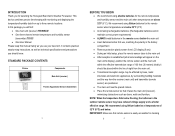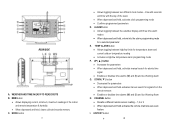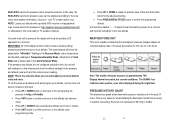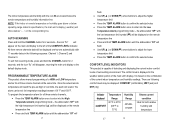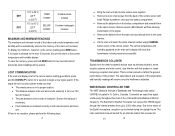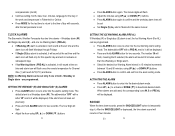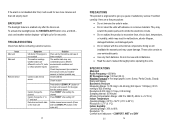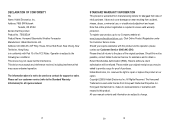Honeywell TE653ELW Support Question
Find answers below for this question about Honeywell TE653ELW - Portable Barometric Weather Forecaster.Need a Honeywell TE653ELW manual? We have 1 online manual for this item!
Question posted by kenavallon on February 6th, 2013
How Do I Set The Time Zone?
I cannot set the time zone for my TE653ELW.
The steps in the manual do not work.
Thank-you,
Current Answers
Related Honeywell TE653ELW Manual Pages
Similar Questions
How Do I Reset The Time Zone?
How do I reset the time zone on my RC182WS?
How do I reset the time zone on my RC182WS?
(Posted by 00jaggedgoners 1 year ago)
How Do I Set The Time Zone On Honeywell Complete Weather Forecaster Te653elw?
Can not set time zone on model. No isnstructions in user manual
Can not set time zone on model. No isnstructions in user manual
(Posted by tomclemens2001 12 years ago)
Changing The Time Zone
How do I change the time zone on the Honeywell TE653ELW weather station? It says to go into Mode and...
How do I change the time zone on the Honeywell TE653ELW weather station? It says to go into Mode and...
(Posted by kaymike 12 years ago)
Is There Any Way To Calibrate The Honeywell Te653elw?
The readings I get from it are wildly inaccurate. It will show raineven thoughthe sun is shining. It...
The readings I get from it are wildly inaccurate. It will show raineven thoughthe sun is shining. It...
(Posted by palojo56 14 years ago)