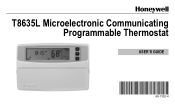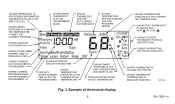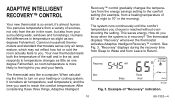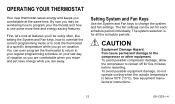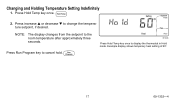Honeywell T8635L1013 Support Question
Find answers below for this question about Honeywell T8635L1013 - MicroElectric Communicating Thermostat.Need a Honeywell T8635L1013 manual? We have 1 online manual for this item!
Question posted by kaemicha on October 29th, 2011
T8635l1013 Manual
I need the manual to set my thermostat.
Current Answers
Related Honeywell T8635L1013 Manual Pages
Similar Questions
Air Condition
How do I manually set air conditioning on:Honeywell RTH2310BI do not want to program it.
How do I manually set air conditioning on:Honeywell RTH2310BI do not want to program it.
(Posted by jmgartist 4 years ago)
Error Code 2.3?
My thermostat doesn't seem to be "holding" the settings since I changed the battery. I turned the un...
My thermostat doesn't seem to be "holding" the settings since I changed the battery. I turned the un...
(Posted by etracy 6 years ago)
Malfunction Of The Equipment
How do I restore proper functioning of the device in question?
How do I restore proper functioning of the device in question?
(Posted by ajwilliamson59 8 years ago)
Wiring Setup On Ct2800a1017 (1) For Electric Furnace
Converted from gas to electric. need to set screws on back of thermostat. downloads diagrams are di...
Converted from gas to electric. need to set screws on back of thermostat. downloads diagrams are di...
(Posted by cbaetsen 12 years ago)
Problem With Programming
Stat was installed 10/2010. Unit worked fine and was set to auto switch from heat to cool which it d...
Stat was installed 10/2010. Unit worked fine and was set to auto switch from heat to cool which it d...
(Posted by sstasiewicz 12 years ago)