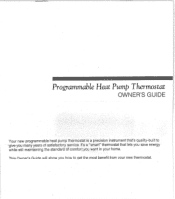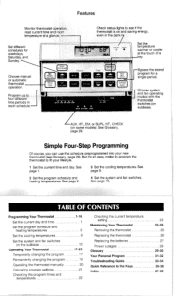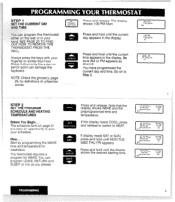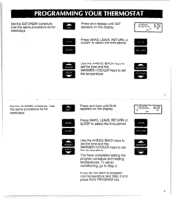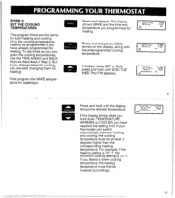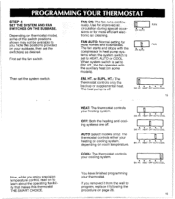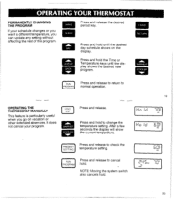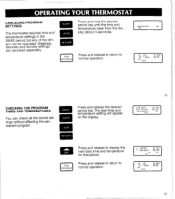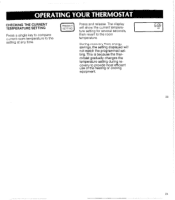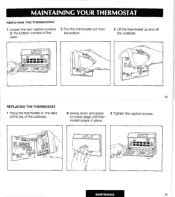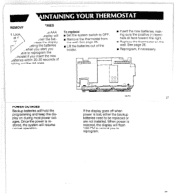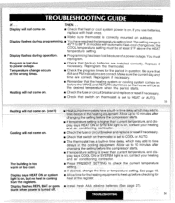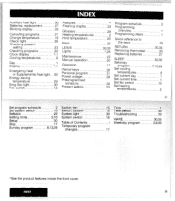Honeywell T8611 Support Question
Find answers below for this question about Honeywell T8611.Need a Honeywell T8611 manual? We have 1 online manual for this item!
Question posted by ellandon on June 29th, 2012
Battery Power
Can this thermostat be run with the 3 triple A batteries?
Current Answers
Related Honeywell T8611 Manual Pages
Similar Questions
Not Getting Power To The Thermostat But All Breakers Are On
thermostat no power
thermostat no power
(Posted by Anonymous-173425 1 year ago)
Thermostat Will Not Trigger Heat After Replacing Batteries
My thermostat batteries died while away. I replaced them and it appears to be working but no matter ...
My thermostat batteries died while away. I replaced them and it appears to be working but no matter ...
(Posted by rfeldman5 7 years ago)
Honeywell Rth230b Thermostat With New Batteries Doesn't Display The Flame Symbol
Hi, I have a Honeywell RTH230B thermostat with new batteries but it doesn't display the flame symbol...
Hi, I have a Honeywell RTH230B thermostat with new batteries but it doesn't display the flame symbol...
(Posted by grgblv 8 years ago)
Thermostat Needed Battery, Replaced, Does Not Work
replaced batteries, will no let us program it
replaced batteries, will no let us program it
(Posted by dsilkworth 9 years ago)
Battery Powered Only?
I have a Honeywell Ct3400a1007 therm. Is it battery back up only and operates on 24V from the heater...
I have a Honeywell Ct3400a1007 therm. Is it battery back up only and operates on 24V from the heater...
(Posted by keener12 9 years ago)