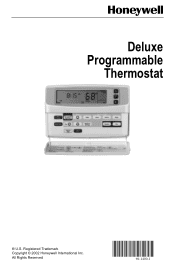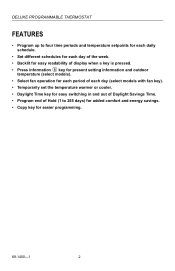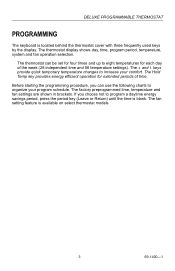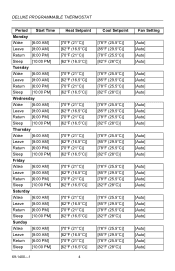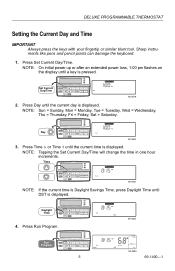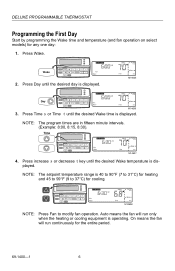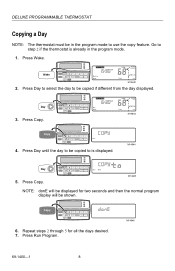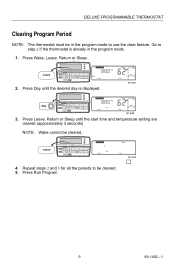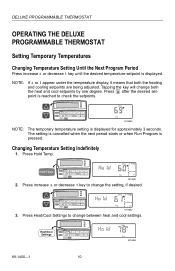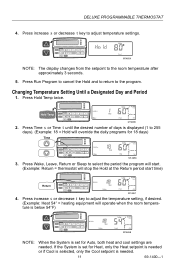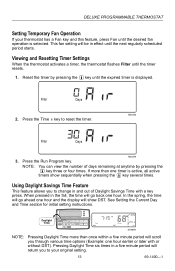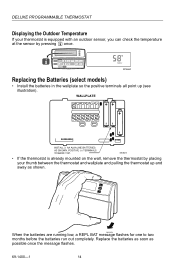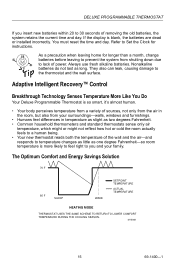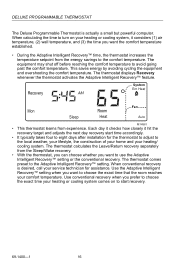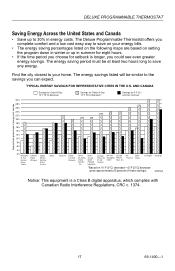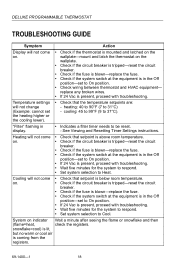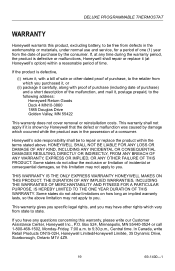Honeywell T8602D Support Question
Find answers below for this question about Honeywell T8602D.Need a Honeywell T8602D manual? We have 1 online manual for this item!
Question posted by Mbbenson on January 6th, 2014
I Can't Get It Off Run Program How To I Reset
Current Answers
Answer #1: Posted by BusterDoogen on January 6th, 2014 6:18 PM
System and Fan Settings
The System default setting is Heat and the Fan default
setting is Auto, from page 4 of the manual.
I hope this is helpful to you!
Please respond to my effort to provide you with the best possible solution by using the "Acceptable Solution" and/or the "Helpful" buttons when the answer has proven to be helpful. Please feel free to submit further info for your question, if a solution was not provided. I appreciate the opportunity to serve you!
Related Honeywell T8602D Manual Pages
Similar Questions
iI would like to reprogram the thermostat completly to our "retired"schedule. Is there a quick way t...
Everytime I set the Sunday program the system uses the Saturday setttings instead. Any suggestions?
I know that I need to replace the 3 AA batteries. But are there additional batteries in a T8602D tha...