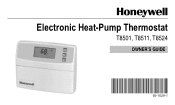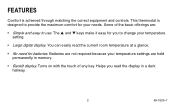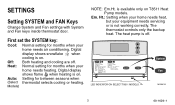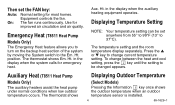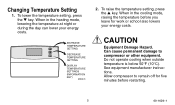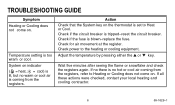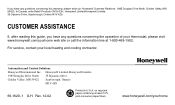Honeywell T8501 Support Question
Find answers below for this question about Honeywell T8501.Need a Honeywell T8501 manual? We have 1 online manual for this item!
Question posted by chubox on June 22nd, 2011
Cooling System Will Not Shut Off When It Hits Temperature. What Is The Problem
The person who posted this question about this Honeywell product did not include a detailed explanation. Please use the "Request More Information" button to the right if more details would help you to answer this question.
Current Answers
Related Honeywell T8501 Manual Pages
Similar Questions
How Do I Get The Thermostat To Change Temperatures?
my thermostat is staying at 68 and I want to lower the temp.( I changed the batteries
my thermostat is staying at 68 and I want to lower the temp.( I changed the batteries
(Posted by hpomahac 4 months ago)
Blinking Icons ?
What does it mean when the cool and fan icons are blinking? Bought this house but did not get instru...
What does it mean when the cool and fan icons are blinking? Bought this house but did not get instru...
(Posted by kcruse57 1 year ago)
Thermostat Won't Respond When Pushing The Buttons
(Posted by hchriswilson 2 years ago)
I Have A Honeywell Ct3600 Thermostat. I Programmed It Several Years Ago To Run O
iI would like to reprogram the thermostat completly to our "retired"schedule. Is there a quick way t...
iI would like to reprogram the thermostat completly to our "retired"schedule. Is there a quick way t...
(Posted by rholl98 6 years ago)
Thermostat Temperature Problem
I currently have a TH6110D thermostat where the temperature will not go above 72. I am trying to pro...
I currently have a TH6110D thermostat where the temperature will not go above 72. I am trying to pro...
(Posted by JaylaJalena 9 years ago)