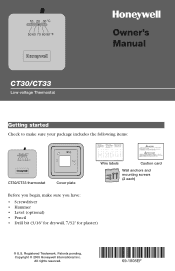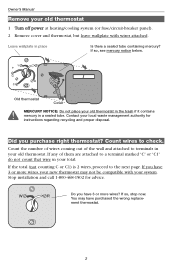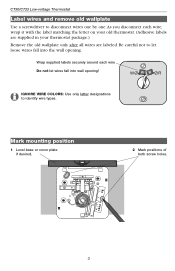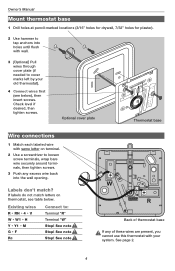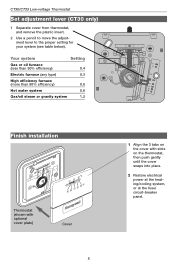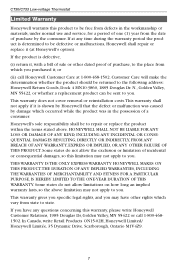Honeywell CT30 Support Question
Find answers below for this question about Honeywell CT30.Need a Honeywell CT30 manual? We have 1 online manual for this item!
Question posted by kcruse57 on May 28th, 2022
Blinking Icons ?
Current Answers
Answer #1: Posted by SonuKumar on May 28th, 2022 9:46 PM
Image result for Honeywell CT30 Blinking Icons ?
If the batteries are dying, your thermostat could be blinking the "Cool On" message. When your thermostat doesn't have enough power, it won't be able to start the cooling or heating process. To properly check your batteries, look for the "Battery Low Indicator" message on the thermostat display.
Why does my thermostat keep blinking?
Check the Battery
If your the screen on your thermostat is blinking, it may just mean that the battery is low, and this is simply your unit's way of telling you to replace its batteries before it dies entirely. If this is the case, unscrew the thermostat from your wall and replace its batteries.
Please respond to my effort to provide you with the best possible solution by using the "Acceptable Solution" and/or the "Helpful" buttons when the answer has proven to be helpful.
Regards,
Sonu
Your search handyman for all e-support needs!!
Answer #2: Posted by waleq on May 28th, 2022 2:27 PM
You can also check here for other solution.
https://www.smarthomeperfected.com/honeywell-thermostat-cool-on-flashing/
https://www.icsny.com/blog/honeywell-thermostat-blinking-cool-on-check-these-troubleshooting-tips
Please respond to my effort for providing you with possible solution to your question by "accepting the answer" and clicking the "helpful"
Yours regard,
Waleq.
Related Honeywell CT30 Manual Pages
Similar Questions
Installed new ct30 manual thermostat it was working now won't turn furnace on
Can someone please suggest the correct adjustment lever setting in the Honeywell CT30 thermostat for...
I purchase a honeywell ct30 thermostat. the instructions say to adjust some lever but the CT30 I got...
COLIING IT WAY BELOW THE COME ON SETTING AND HAVE HAD OFF AND ON LUCK, OUR HEATER/COOLER IS IN PERFE...