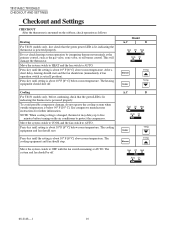Honeywell T812A1002 Support Question
Find answers below for this question about Honeywell T812A1002 - Mechanical Thermostat.Need a Honeywell T812A1002 manual? We have 1 online manual for this item!
Question posted by JimMalone13 on October 1st, 2013
Honeywell T8132c1003
I changed the batteries and it it sill says batlow..........I even put them in backwards for 5 sec and then put them in the correct way. This has never happened before.
Current Answers
Answer #1: Posted by TommyKervz on October 1st, 2013 11:19 PM
Greetings. If it is reading low battery take batteries out for 5 minutes and then replace. If this does not work your thermostat is going bad. It may work for months with low battery flashing.
Related Honeywell T812A1002 Manual Pages
Similar Questions
Honeywell Rth230b Thermostat With New Batteries Doesn't Display The Flame Symbol
Hi, I have a Honeywell RTH230B thermostat with new batteries but it doesn't display the flame symbol...
Hi, I have a Honeywell RTH230B thermostat with new batteries but it doesn't display the flame symbol...
(Posted by grgblv 8 years ago)
How To Change Battery In Honeywell Thermostat Manual Rth2310b
(Posted by colojw 10 years ago)
Magicstat Ct2400a1008 9528 Thermostat.changed Battery Now No Display.
Reversed polarity like manual says, still no display. It's HOT in AZ. Can I have an answer soon 4/30...
Reversed polarity like manual says, still no display. It's HOT in AZ. Can I have an answer soon 4/30...
(Posted by balaqua 11 years ago)
How To Change Battery In The T8775c Thermostat?
(Posted by sherriblixt 12 years ago)
How Do I Install Teh Thermostat I Lost The Manual
(Posted by magdalenaaguirre 12 years ago)