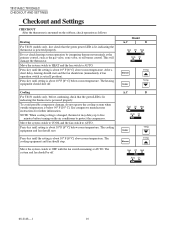Honeywell T812A1002 Support Question
Find answers below for this question about Honeywell T812A1002 - Mechanical Thermostat.Need a Honeywell T812A1002 manual? We have 1 online manual for this item!
Question posted by magdalenaaguirre on December 3rd, 2011
How Do I Install Teh Thermostat I Lost The Manual
The person who posted this question about this Honeywell product did not include a detailed explanation. Please use the "Request More Information" button to the right if more details would help you to answer this question.
Current Answers
Related Honeywell T812A1002 Manual Pages
Similar Questions
How To Install Honeywell Thermostat Pro 8000 Th8110u1003
(Posted by martoufi 10 years ago)
Installing The Thermostat
i'm installing the Thermostat and for the RH terminal I have 3 wires and they are C L O witch one do...
i'm installing the Thermostat and for the RH terminal I have 3 wires and they are C L O witch one do...
(Posted by marthasbng40 12 years ago)
Installing Rth7400 Thermostat
I have all the wires connected but I have a VR left over. Where does it go?
I have all the wires connected but I have a VR left over. Where does it go?
(Posted by dandtg 12 years ago)