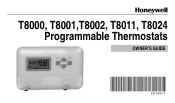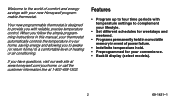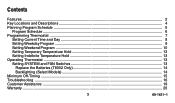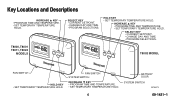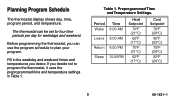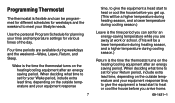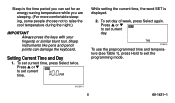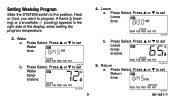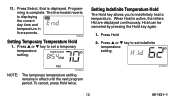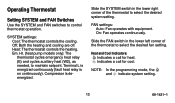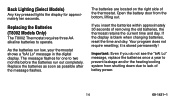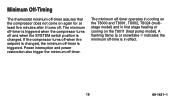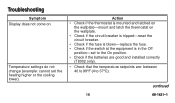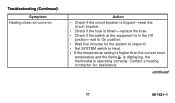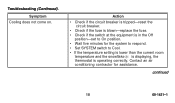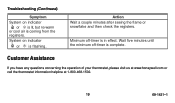Honeywell T8001 Support Question
Find answers below for this question about Honeywell T8001.Need a Honeywell T8001 manual? We have 1 online manual for this item!
Question posted by Besskartsunes on July 6th, 2021
There Is No Display On The Screen
Current Answers
Answer #1: Posted by techyagent on July 6th, 2021 3:23 PM
https://www.4abc.com/blog/how-to-fix-a-blank-honeywell-thermostat
https://www.fixya.com/support/t488500-honeywell_t8001c
Please check this video tutorial
Thanks
Techygirl
Answer #2: Posted by SonuKumar on July 7th, 2021 9:50 AM
https://www.youtube.com/watch?v=aogWvwYx3fs
https://www.youtube.com/watch?v=Y3EX2YhnOeo
https://www.youtube.com/watch?v=sHtcFTZUUg8
https://www.youtube.com/watch?v=DLYW78mHfbA
Why is there no display on my Honeywell thermostat?
If your thermostat doesn't run on batteries and is wired directly to your home's electrical system, a blank screen may indicate that there is no power going to the unit. What can cause this to happen? It could be due to a tripped breaker or a problem with the wiring.
How do I fix the black screen on my Honeywell thermostat?
If you've been away or haven't noticed this warning and the batteries can no longer provide power to the screen, it will go blank. This is easily fixed by removing the cover on the wall unit and replacing the batteries. You may have to reset the unit and reprogram your settings once the display returns.
Why is the display on my thermostat not working?
If your thermostat wall does not have a c-wire, or common wire, your thermostat most likely is not hooked up to your HVAC system for its power and needs batteries. When your screen is blank, it could indicate you need to replace the batteries. ... Most thermostats display a low-battery symbol when the juice is running low
How do I reset my thermostat after changing the battery?
Here are the step-by-step directions:
Turn your thermostat off by switching it to the off position.
Open the battery door. ...
Remove the batteries.
Insert the batteries backward so the negative sides line up to the positive terminal for five seconds.
Remove the backward batteries and place them in the normal way.
Please respond to my effort to provide you with the best possible solution by using the "Acceptable Solution" and/or the "Helpful" buttons when the answer has proven to be helpful.
Regards,
Sonu
Your search handyman for all e-support needs!!
Related Honeywell T8001 Manual Pages
Similar Questions
Thermostat is completely dead. What to do?
Honeywell non-programable thermostat RTH-110B. The display screen in black even w/new batteries. Do ...
We have connected the four wires. And we can't get the display screen to work. We don't have any ins...