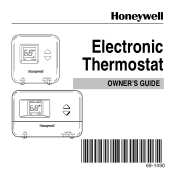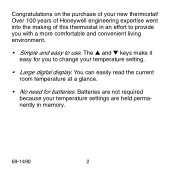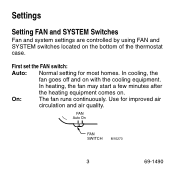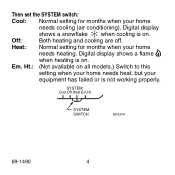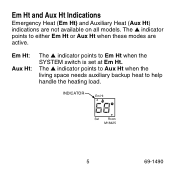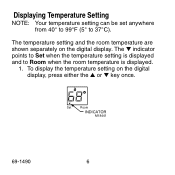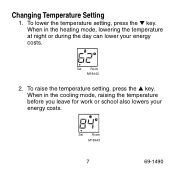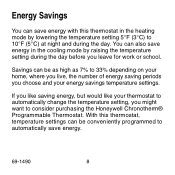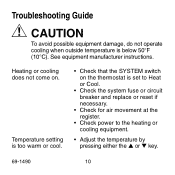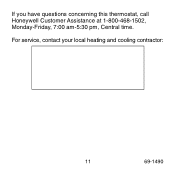Honeywell T8401C Support Question
Find answers below for this question about Honeywell T8401C.Need a Honeywell T8401C manual? We have 1 online manual for this item!
Question posted by cchasta on July 21st, 2011
Display Screen
We have connected the four wires. And we can't get the display screen to work. We don't have any instructions for this Honeywell t8401c. Can you help us?
Current Answers
Related Honeywell T8401C Manual Pages
Similar Questions
Thermostat Will Not Connect
.I believe to the outside thermostat that hangs on the outside wall. It has new batteries; is there ...
.I believe to the outside thermostat that hangs on the outside wall. It has new batteries; is there ...
(Posted by aliceeschallier 3 years ago)
There Is No Display It Worked Yesterday T8411r 1002 (1)
There is no display it worked yesterday t8411r 1002 (1)
There is no display it worked yesterday t8411r 1002 (1)
(Posted by toynegibson 6 years ago)
York Thermostat T8401c 1098, Does It Take Batteries
(Posted by dmcgowaZylo 9 years ago)
Nothing On Display Screen On Thermostat
Noticed that on the Honeywell Thermostat T8401C 1015 that there is temperature displayed on the smal...
Noticed that on the Honeywell Thermostat T8401C 1015 that there is temperature displayed on the smal...
(Posted by zrrcrz1rose 12 years ago)