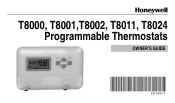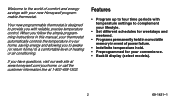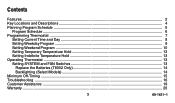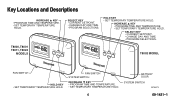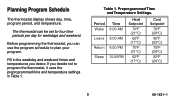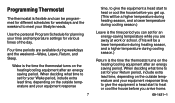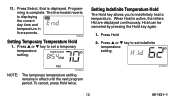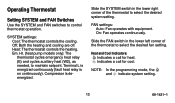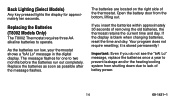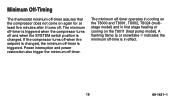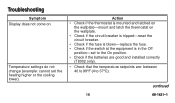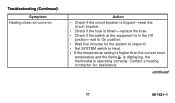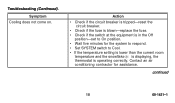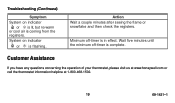Honeywell T8001 Support Question
Find answers below for this question about Honeywell T8001.Need a Honeywell T8001 manual? We have 1 online manual for this item!
Question posted by milesweinberger on July 21st, 2016
Screen Is Blank And The Thermostat Doesn't Work
Thermostat is completely dead. What to do?
Current Answers
Answer #1: Posted by TommyKervz on July 22nd, 2016 1:25 AM
- Check if the thermostat is mounted and latched on the wall plate' mount and latch the thermostat on the wall plate.
- Check if the circuit breaker is tripped' reset the circuit breaker.
- Check if the fuse is blown-replace the fuse.
- Check if the switch at the equipment is in the Off position' set to the On position.
- Check if the batteries are good and installed correctly.
Do also see the discussion here http://www.fixya.com/support/t488500-honeywell_t8001c
Related Honeywell T8001 Manual Pages
Similar Questions
Blank Thermostat!
The battery light has been blinking on our thermostat for several weeks. This morning, our furnace i...
The battery light has been blinking on our thermostat for several weeks. This morning, our furnace i...
(Posted by gigginggirl 7 years ago)
Blank Thermostat
Why has my t8011r thermostat has gone blank and is not working?
Why has my t8011r thermostat has gone blank and is not working?
(Posted by White628 10 years ago)
Can Hear Switch Click For Heat, But Heat Not Started. Second Thermostat Works.
Can hear switch flip on inside thermostat, but longer and longer delay for heat to start (10 min to ...
Can hear switch flip on inside thermostat, but longer and longer delay for heat to start (10 min to ...
(Posted by Truesrv 10 years ago)