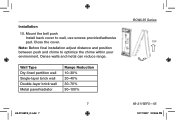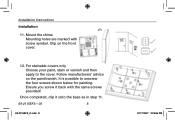Honeywell RCWL3501A Support Question
Find answers below for this question about Honeywell RCWL3501A.Need a Honeywell RCWL3501A manual? We have 1 online manual for this item!
Question posted by garycooper987 on June 29th, 2013
How To Open The Bell Push To Install The Battery?
how to open the bell push to install battery?
Current Answers
Answer #1: Posted by TommyKervz on June 29th, 2013 9:17 AM
Greetings - Detailed directions on how your desire is to be executed are available on your device's User Manual available for free download in pdf from the page linked to below -
http://www.helpowl.com/manuals/Honeywell/RCWL3501A/76587
Related Honeywell RCWL3501A Manual Pages
Similar Questions
There Was No Push Button In The Box! Luckily We Already Had One But The New Doo
there was no push button in the box but luckily we still had the old one up. New door bell won't chi...
there was no push button in the box but luckily we still had the old one up. New door bell won't chi...
(Posted by Eleanorhawking 7 years ago)
The Bell Push Does Not Work.
Followed the installation manual. Put battery in bell push. Put batteries in chime. Chime works manu...
Followed the installation manual. Put battery in bell push. Put batteries in chime. Chime works manu...
(Posted by rgoodkind 8 years ago)
Wiring My Honeywell Door Bell Rcw35/25
My previous doorbell had 3 terminals, the terminal in the middle had 2 wires (black and white) twist...
My previous doorbell had 3 terminals, the terminal in the middle had 2 wires (black and white) twist...
(Posted by jadipiaz 11 years ago)
Wireless Door Bell Not Working
We have a Hoenywell portable plus chime door bell. the button outside works when it wants to, and us...
We have a Hoenywell portable plus chime door bell. the button outside works when it wants to, and us...
(Posted by daw56 12 years ago)
Compatibility With Existing Door Bell Chimes
Does this system work with existing door bell systems. Can i hook this up to my existing door bell, ...
Does this system work with existing door bell systems. Can i hook this up to my existing door bell, ...
(Posted by asalter3 12 years ago)