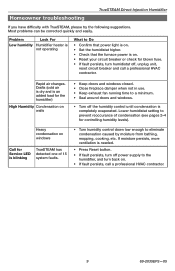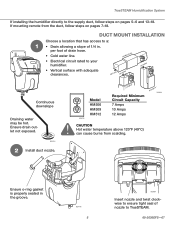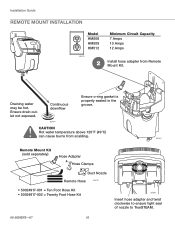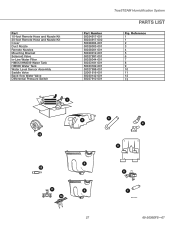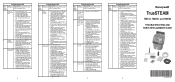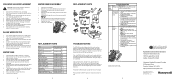Honeywell HM509 Support Question
Find answers below for this question about Honeywell HM509.Need a Honeywell HM509 manual? We have 3 online manuals for this item!
Question posted by earlsmythe63 on October 28th, 2022
Reseting Problems Hm509
Current Answers
Answer #1: Posted by SonuKumar on October 28th, 2022 11:05 PM
Press the Menu icon
Scroll down to "Advanced Setup" and select it
Select "Reset"
Select "Schedule Reset"
Please respond to my effort to provide you with the best possible solution by using the "Acceptable Solution" and/or the "Helpful" buttons when the answer has proven to be helpful.
Regards,
Sonu
Your search handyman for all e-support needs!!
Answer #2: Posted by HelpHero on October 28th, 2022 7:44 PM
https://www.manualowl.com/m/Honeywell/HM509/Manual/404516?page=1
I hope it help.
I hope this is helpful? PLEASE "ACCEPT" and mark it "HELPFUL" to complement my little effort. Hope to bring you more detailed answers.
Helphero
Related Honeywell HM509 Manual Pages
Similar Questions
When the water level drops half way down in the water tank, the green light lites up indicating wate...
Why does my fan turn off when I turn on the humidifier in my Honeywell HCM-315T?
My humidifying light is blinking and not humidifying at all, what do i do?
It stopped working after 5 years, so does quietcare humidifier tower have a reset switch?