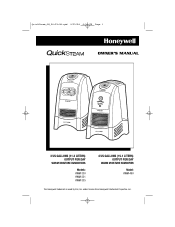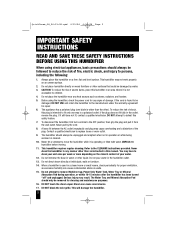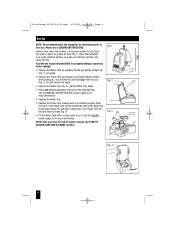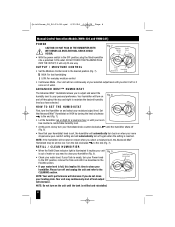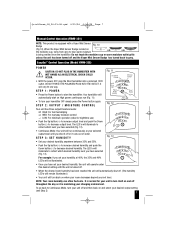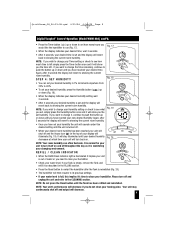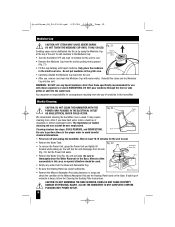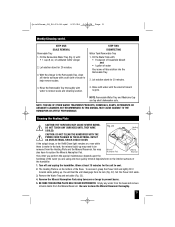Honeywell HWM330 Support Question
Find answers below for this question about Honeywell HWM330 - Quicksteam Warm Moisture Humidifier.Need a Honeywell HWM330 manual? We have 1 online manual for this item!
Question posted by klandsberg on December 6th, 2019
Hwm 330 Warm Mist Humidifier Water Level
When the water level drops half way down in the water tank, the green light lites up indicating water level low, any idea what the problems is? Thank you. NB
Current Answers
Answer #1: Posted by Odin on December 6th, 2019 11:19 AM
The problem is that if the water level drops too far the appliance won't operate.
I have an idea you already know that, so I'm guessing that's not your issue. If it's not, please reword and resubmit.
I have an idea you already know that, so I'm guessing that's not your issue. If it's not, please reword and resubmit.
Hope this is useful. Please don't forget to click the Accept This Answer button if you do accept it. My aim is to provide reliable helpful answers, not just a lot of them. See https://www.helpowl.com/profile/Odin.
Related Honeywell HWM330 Manual Pages
Similar Questions
Our Humidifier Light Is One Red Only, But Don't Heat The Water
Hi there,Our humidifier light is one red only, which shows the unit the 'on'but it's not heating the...
Hi there,Our humidifier light is one red only, which shows the unit the 'on'but it's not heating the...
(Posted by akhavanhamid25 3 years ago)
Green Light Indicates Cleaning Or Refill.
its clean,new pad,full yet green light is on. What is wrong? is the Electronic module toast?
its clean,new pad,full yet green light is on. What is wrong? is the Electronic module toast?
(Posted by rwyyc1921 5 years ago)
How To Clean Hwm450-4 Gallon Quick Steam Warm Mist Humidifier
(Posted by jkspeirs 11 years ago)
I Have A Mineral Build Up On The Heating Pad Of My Hwm - 330 After Each Use.
How do I clean the heating plate without useing a scouring pad?
How do I clean the heating plate without useing a scouring pad?
(Posted by mchap1940 11 years ago)
Manual For The Honeywell Hwm 500-warm Moisture Humidifier
I would like to know how to clean the humidifier? It has stopped producing steam.
I would like to know how to clean the humidifier? It has stopped producing steam.
(Posted by bsdar5211 13 years ago)