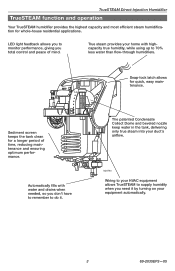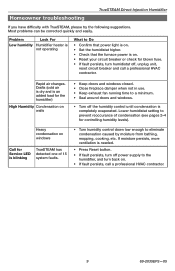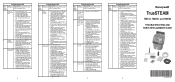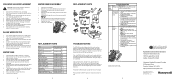Honeywell HM509 Support Question
Find answers below for this question about Honeywell HM509.Need a Honeywell HM509 manual? We have 3 online manuals for this item!
Question posted by Anonymous-123169 on October 23rd, 2013
Humidifying Light
My humidifying light is blinking and not humidifying at all, what do i do?
Current Answers
Related Honeywell HM509 Manual Pages
Similar Questions
Reseting Problems Hm509
Hi, can't seem to get system reset. I cleaned and it worked for a couple days.
Hi, can't seem to get system reset. I cleaned and it worked for a couple days.
(Posted by earlsmythe63 1 year ago)
Our Humidifier Light Is One Red Only, But Don't Heat The Water
Hi there,Our humidifier light is one red only, which shows the unit the 'on'but it's not heating the...
Hi there,Our humidifier light is one red only, which shows the unit the 'on'but it's not heating the...
(Posted by akhavanhamid25 3 years ago)
Hcm-315t Uv Indicator Light Blinks Constantly What Could Be The Problem
(Posted by jstiggers48 9 years ago)
Blinking Amber Light On He225 Humidifier
Just replaced the UV Bulb for my HE225 humidifier and the blinking amber light won't stop blinking. ...
Just replaced the UV Bulb for my HE225 humidifier and the blinking amber light won't stop blinking. ...
(Posted by halcircus 11 years ago)