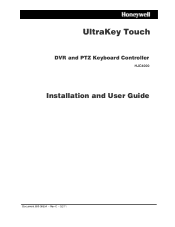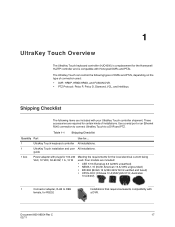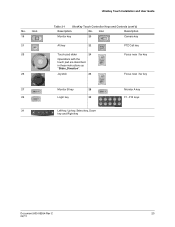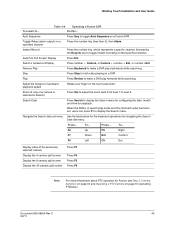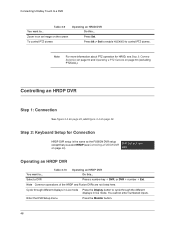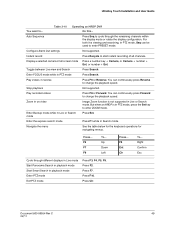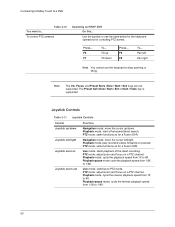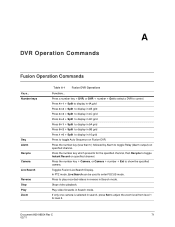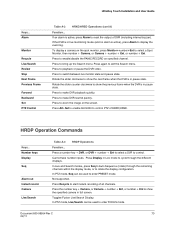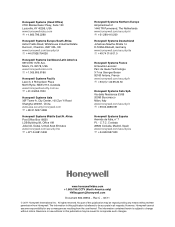Honeywell HJC4000 Support Question
Find answers below for this question about Honeywell HJC4000.Need a Honeywell HJC4000 manual? We have 1 online manual for this item!
Question posted by boisseauronald on January 8th, 2013
Pick Up The Phone
At Verizon Wireless we have your system in place and our contractor, MSE Electronics has been on the phone for over 1/2 hour trying to get someone to help us with your product. . This delay in a security issue shouldn't be happening.
Current Answers
Related Honeywell HJC4000 Manual Pages
Similar Questions
Panel 6160cr-2 Not Clearing Trouble Ac Loss Once Rest
(Posted by Laxjen 11 months ago)
Manual Honeywell Xl4600sm Alarm How To Change Phone Number
(Posted by johnjess 9 years ago)
Have A Old Honeywell/westinghouse Security System And It Keeps Beeping
HONEYWELL XL4600SM FLASHING AC/LB AND BEEPS EVERY 15 MINUTES OR SO, WHAT CAN I DO TO STOP IT?
HONEYWELL XL4600SM FLASHING AC/LB AND BEEPS EVERY 15 MINUTES OR SO, WHAT CAN I DO TO STOP IT?
(Posted by EMJWIN 12 years ago)