Honeywell CT3611 Support Question
Find answers below for this question about Honeywell CT3611.Need a Honeywell CT3611 manual? We have 1 online manual for this item!
Question posted by Anonymous-48124 on January 10th, 2012
Does Ct3611r4450 Use Batteries?
the thermostat goes blank. I wonder if it's about the batteries?
Thanks.
Current Answers
There are currently no answers that have been posted for this question.
Be the first to post an answer! Remember that you can earn up to 1,100 points for every answer you submit. The better the quality of your answer, the better chance it has to be accepted.
Be the first to post an answer! Remember that you can earn up to 1,100 points for every answer you submit. The better the quality of your answer, the better chance it has to be accepted.
Related Honeywell CT3611 Manual Pages
Owner's Manual - Page 1
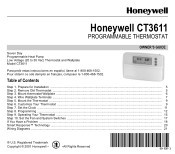
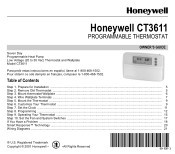
... obtenir ce ode demploi en français, composer le 1-800-468-1502. Wire Wallplate Terminals ...7 Step 5. Honeywell CT3611
PROGRAMMABLE THERMOSTAT
Seven Day Programmable Heat Pump Low Voltage (20 to 30 Vac) Thermostat and Wallplate Model CT3611
OWNER'S GUIDE
Para pedir estas instrucciones en español, llame al 1-800-468-1502. Customize Your...
Owner's Manual - Page 2
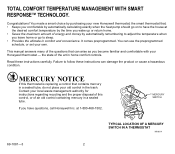
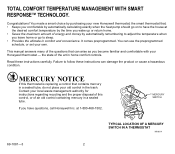
... manual answers many of an old control containing mercury in a sealed tube. the state of this thermostat is replacing a control that can use the preprogrammed
schedule, or set your old control in comfort and convenience. Failure to sleep. • Provides the ultimate in the trash. You can arise ...
Owner's Manual - Page 3
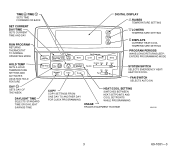
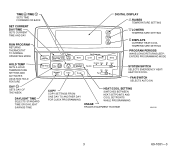
TIME /TIME SETS TIME FORWARD OR BACK
SET CURRENT DAY/TIME SETS CURRENT TIME AND DAY
RUN PROGRAM RETURNS THERMOSTAT TO NORMAL OPERATING MODE
Run Program
Set Current Day/Time
Time
Wake
Set Program
Leave
Return
DIGITAL DISPLAY
RAISES TEMPERATURE SETTING
LOWERS TEMPERATURE SETTING
DISPLAYS ...
Owner's Manual - Page 4
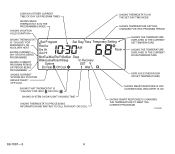
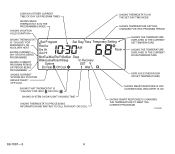
...1081-3
4 DISPLAYS EITHER CURRENT TIME OF DAY OR PROGRAM TIMES
SHOWS THERMOSTAT IS IN THE SET DAY/TIME MODE
SHOWS WHEN THERMOSTAT IS IN THE PROGRAMMING MODE
SHOWS VACATION HOLD DURATION
SHOWS TEMPERATURE SETTING CHANGED... FOR THIS PROGRAM PERIOD
SHOWS THERMOSTAT IS "CALLING" FOR EMERGENCY OR AUXILIARY HEAT
SHOWS CURRENT DAY OR DAYS...
Owner's Manual - Page 5


... on the cover.
q Carefully unpack your local heating/air-conditioning dealer. q Loosen the screw or screws holding the thermostat to keep them from the bottom, check
for a screw or screws used to make sure the CT3611 is below 50°F (10°C). Check Table 1 in Step 4 to make sure they work with multistage...
Owner's Manual - Page 6
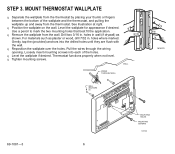
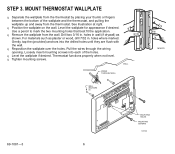
... shown.
Pull the wires through the wiring opening.
See illustration at right. q Level the wallplate if desired. q Tighten mounting screws. STEP 3.
MOUNT THERMOSTAT WALLPLATE
q Separate the wallplate from the wall. Thermostat functions properly when not level. Use a pencil to mark the two mounting holes that best fit the application. Drill two 3/16 in .
Owner's Manual - Page 7
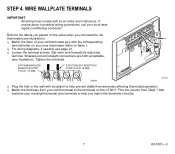
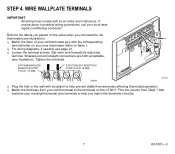
If unsure about household wiring procedures, call your old thermostat wire with insulation to help you placed on the CT3611. q For wiring diagrams, if needed, see illustration). Slip each wire beneath its matching
terminal.
q Match the terminals from your old thermostat to the labels you match the terminals correctly.
7
69-1081-3
FOR WRAPAROUND INSERTION...
Owner's Manual - Page 8


...-free, 1-800-468-1502. Table 1. Call your local heating and cooling contractor for CT3611
a Never attach wires to both the V and VR terminals, some system modification is already matched to the CT3611 C terminal.
d Use electrical tape to U
G
Oa
- b If the old thermostat had separate wires on both the O and B terminals on Old and New...
Owner's Manual - Page 9
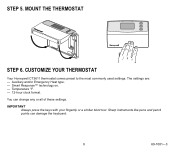
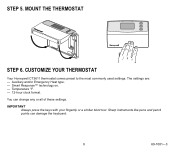
... like pens and pencil points can change any or all of these settings. You can damage the keyboard.
9
69-1081-3 CUSTOMIZE YOUR THERMOSTAT
Your Honeywell CT3611 thermostat comes preset to the most commonly used settings. IMPORTANT Always press the keys with your fingertip or a similar blunt tool. Smart Response™ technology on. -
MOUNT THE...
Owner's Manual - Page 12


...
Press
Run Program
. STEP 8. The three most frequently used keys are away at a comfortable temperature when you get... during the heating season and a higher temperature during the cooling season). The thermostat displays day, time, program period, temperature and system settings.
The thermostat displays day, time, program period, temperature, system and fan settings. Return ...
Owner's Manual - Page 13


Table 2. The thermostat default settings are shown in the display.
13
69-1081-3
Monday Tuesday Wednesday Thursday Friday
Period Default Setting (Mon)
(Tue)
(Wed)
(Thu)
(Fri)
Wake Time (6:...
Owner's Manual - Page 14


... setpoints. Mon Wed
M13327
69-1081-3
14
M13328
The display shows. For example, 8:00, 8:15, 8:30.
q Press Copy . q Repeat each program period. Copy a Day
Your thermostat can copy that day to another. Mon
q Press Day until the desired wake temperature displays.
The setpoint temperature range is programmed. q Press or until the...
Owner's Manual - Page 15
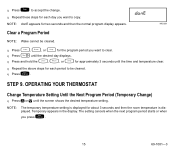
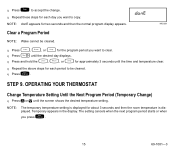
... the time and temperature clear.
q Press and hold the
, , or Leave
Return
Sleep
for two seconds and then the normal program display appears. OPERATING YOUR THERMOSTAT
Change Temperature Setting Until the Next Program Period (Temporary Change)
q Press or until the screen shows the desired temperature setting.
Temporary appears in the display...
Owner's Manual - Page 17


...second time to display the system operating time for three seconds to clear the usage function. Use for improved air circulation or for more efficient central air cleaning. (In a heat-only ...the fan operation.
system switch. STEP 10.
The heat pump compressor is connected to the G thermostat terminal). Fan On: The fan runs continuously.
Usage Key
q Press Usage once to display the...
Owner's Manual - Page 18
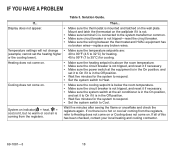
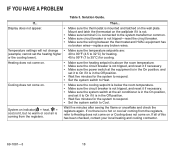
...broken wires-replace any broken wires. Display does not appear.
• Make sure the thermostat is mounted and latched on the wallplate if it if necessary. • Make sure ... for the system to respond. • Set the system switch to Cool. Mount and latch the thermostat on the wall plate.
Then... Temperature settings will not change • Make sure the temperature setpoints are...
Owner's Manual - Page 19


... times occur before your programmed comfort periods. For additional information, go to the thermostat.
19
69-1081-3 Display flashes during programming.
Make sure the current time and... Before calling, please have the following information available: • Thermostat model number. (Located on back of thermostat). • Thermostat date code. (Located below model number). • Type of...
Owner's Manual - Page 20
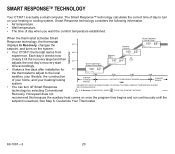
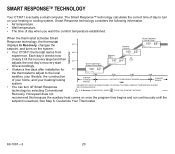
...Room
5:30
6:00
6:30
ENERGY SAVINGS PERIOD
RECOVERY FROM ENERGY SAVINGS TIME
COMFORT PERIOD
THERMOSTAT USES THE SAME SCHEME TO RETURN TO LOWER COMFORT TEMPERATURE DURING THE COOLING SEASON. See Step... Mode
AM
Mon Wake
System Heat
Room
TEMPERATURE
• Your CT3611 thermostat learns from
66°F
experience. technology by selecting Conventional
1 IF In Recovery IS DISPLAYED...
Owner's Manual - Page 21


SEE WIRE
WALLPLATE TERMINALS SECTION FOR MORE DETAILS. L1 (HOT)
M15113A
Typical hookup of CT3611 with isolated stage-one heating and cooling connections.
M15110B
Typical hookup of CT3611.
21
69-1081-3 THERMOSTAT
BL
C
R W2 E W1Y O G
2
EQUIPMENT MONITOR
AUX. PROVIDE DISCONNECT MEANS AND OVERLOAD PROTECTION AS REQUIRED.
2 LEAVE FACTORY INSTALLED JUMPER IN PLACE. HEAT RELAY...
Owner's Manual - Page 22


...not allow the exclusion or limitation of incidental or consequential damages, so this product, excluding battery, to be to repair or replace the product within a reasonable period of time. ... FAILURE OF THIS PRODUCT.
Notice:
This thermostat is a Class B digital apparatus that the defect or malfunction was in the workmanship or materials, under normal use and service, for a period of one...
Similar Questions
Thermostat Is Blank And Furnace Won't Turn On
thermostat is blank and furnace won't turn on
thermostat is blank and furnace won't turn on
(Posted by Ncsroxie65 7 years ago)
Does The Ct3611r4450 Thermostat Use Batteries
(Posted by babyyboy98 8 years ago)
Does Honeywell Thermostat Have A Reset Button On Ct3611
(Posted by facpalm 9 years ago)
Eee Is On The Display Of My Ct3611r4450 Thermostat. Ac Will Not Come On.
(Posted by Anonymous-137140 9 years ago)

