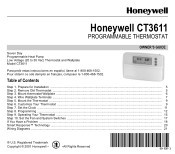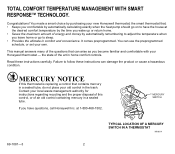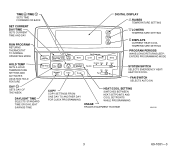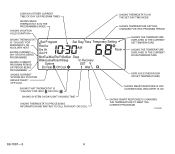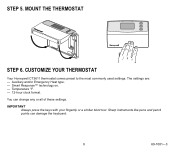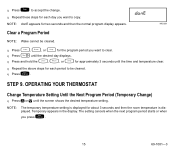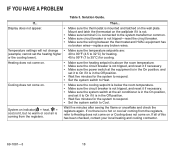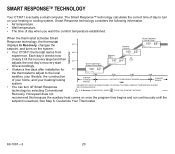Honeywell CT3611 Support and Manuals
Get Help and Manuals for this Honeywell item

View All Support Options Below
Free Honeywell CT3611 manuals!
Problems with Honeywell CT3611?
Ask a Question
Free Honeywell CT3611 manuals!
Problems with Honeywell CT3611?
Ask a Question
Most Recent Honeywell CT3611 Questions
Where Is The Batteries Located On The Ct 3611 Thermostat
(Posted by Anonymous-142639 9 years ago)
Does Honeywell Thermostat Have A Reset Button On Ct3611
(Posted by facpalm 9 years ago)
Eee Is On The Display Of My Ct3611r4450 Thermostat. Ac Will Not Come On.
(Posted by Anonymous-137140 9 years ago)
What Thermostat Replace The Ct3611 Thermostat?
(Posted by notshueyv 10 years ago)
How Do I Replace The Batteries?
(Posted by lynnsmith80 10 years ago)
Popular Honeywell CT3611 Manual Pages
Honeywell CT3611 Reviews
We have not received any reviews for Honeywell yet.