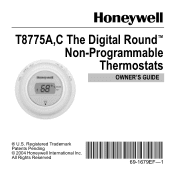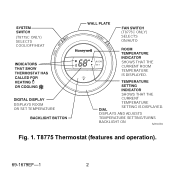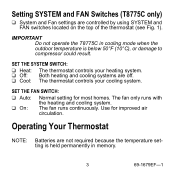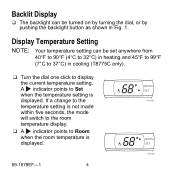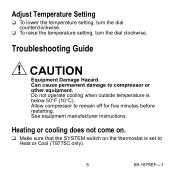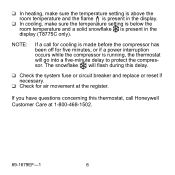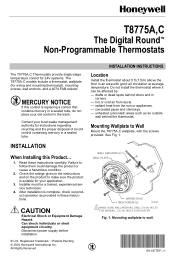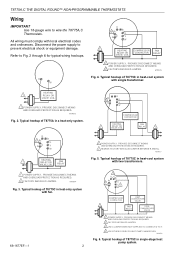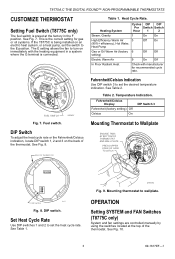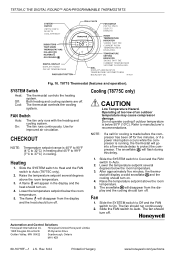Honeywell T8775C1005 Support Question
Find answers below for this question about Honeywell T8775C1005 - Digital Round 24V.Need a Honeywell T8775C1005 manual? We have 2 online manuals for this item!
Question posted by Ncsroxie65 on February 3rd, 2017
Thermostat Is Blank And Furnace Won't Turn On
thermostat is blank and furnace won't turn on
Current Answers
Answer #1: Posted by Odin on February 3rd, 2017 6:09 PM
See the Troubleshooting Guide starting at https://www.manualslib.com/manual/256946/Honeywell-C.html?page=5&term=troubleshooting. Consider those suggestions that may apply. Good luck!
Hope this is useful. Please don't forget to click the Accept This Answer button if you do accept it. My aim is to provide reliable helpful answers, not just a lot of them. See https://www.helpowl.com/profile/Odin.
Related Honeywell T8775C1005 Manual Pages
Similar Questions
2 Honeywell Thermostats Blanked Out
Last night both my thermostats went out. The screen went out; does show anything as if it's off. I c...
Last night both my thermostats went out. The screen went out; does show anything as if it's off. I c...
(Posted by kevintjohnson79 2 years ago)
When On Cool The Screen Turns Dark
When I put the thermostat on "cool" the screen turns dark. On "heat" it lights up..
When I put the thermostat on "cool" the screen turns dark. On "heat" it lights up..
(Posted by ladycop7y7 5 years ago)
I Have A Honeywell T8775c1005 Digital Round Non-programmable Thermostat 1h/1c.
The green light with the temp is blinking on and off. It will not let me set a different temp.
The green light with the temp is blinking on and off. It will not let me set a different temp.
(Posted by bettyjomay24 9 years ago)
Furnace Won't Turn On Unless....
it seems the furnace won't turn on unless I turn the fan position to on.???? Even when I override th...
it seems the furnace won't turn on unless I turn the fan position to on.???? Even when I override th...
(Posted by valeriegaertner 11 years ago)
Thermostat Screen Is Blank And Won't Turn On The Ac Or Heater?
Thermostat screen is blank and does do anything. It does not turn on the ac or the heater?
Thermostat screen is blank and does do anything. It does not turn on the ac or the heater?
(Posted by avandor11 12 years ago)