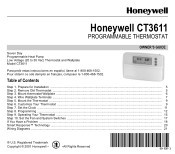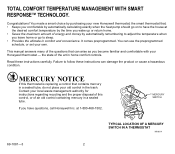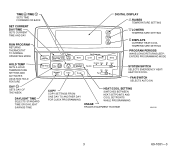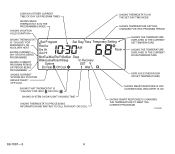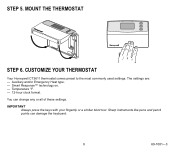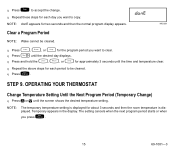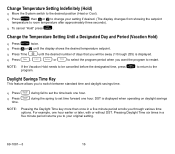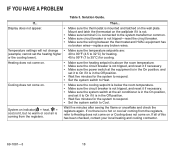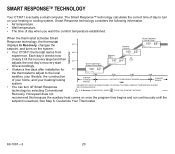Honeywell CT3611 Support Question
Find answers below for this question about Honeywell CT3611.Need a Honeywell CT3611 manual? We have 1 online manual for this item!
Question posted by hannricky on November 10th, 2011
My Honeywell Model 3611 Is Now Displaying An Outline Of A Small Square Box.
The thermostat is working but this has never appeared before. What does this box indicate?
Current Answers
Related Honeywell CT3611 Manual Pages
Similar Questions
Where Is The Batteries Located On The Ct 3611 Thermostat
(Posted by Anonymous-142639 9 years ago)
Can Hear Switch Click For Heat, But Heat Not Started. Second Thermostat Works.
Can hear switch flip on inside thermostat, but longer and longer delay for heat to start (10 min to ...
Can hear switch flip on inside thermostat, but longer and longer delay for heat to start (10 min to ...
(Posted by Truesrv 10 years ago)
Will The Honeywell T8600 Thermostat Work With A Rheem Cent.heat/air Conditoner?
I have a Rheem Central Heat/Air Conditioner and want to replace my thermostat with the Honeywell T86...
I have a Rheem Central Heat/Air Conditioner and want to replace my thermostat with the Honeywell T86...
(Posted by g4maz 11 years ago)
Thermostat Has No Display,can'tturn On The Heat Checked Breakers
CHECKED BREAKERS ON CIRCUIT BOX AND HEAT UNIT, THERMOSTAT HAS NO DISPLAY, DOES THIS THING HAVE BATTE...
CHECKED BREAKERS ON CIRCUIT BOX AND HEAT UNIT, THERMOSTAT HAS NO DISPLAY, DOES THIS THING HAVE BATTE...
(Posted by jla5775 12 years ago)