2014 Honda Civic Support Question
Find answers below for this question about 2014 Honda Civic.Need a 2014 Honda Civic manual? We have 13 online manuals for this item!
Question posted by bp9957 on October 19th, 2016
Bluetooth In Automobile
2014 Honda Accord, re: calls made/received do not appear on dashboard?
Current Answers
There are currently no answers that have been posted for this question.
Be the first to post an answer! Remember that you can earn up to 1,100 points for every answer you submit. The better the quality of your answer, the better chance it has to be accepted.
Be the first to post an answer! Remember that you can earn up to 1,100 points for every answer you submit. The better the quality of your answer, the better chance it has to be accepted.
Related Manual Pages
2014 Civic Sedan Technology Reference Guide (w/ Navi) - Page 2
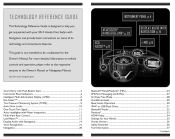
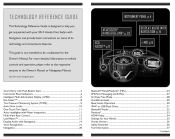
...guide is designed to help you get acquainted with your 2014 Honda Civic Sedan with Navigation...14 Voice Recognition...16 Navigation...20
Bluetooth® HandsFreeLink® (HFL)...23 SMS Text Messaging ... ...28 HondaLink Assist ...29 Basic Audio Operation ...30 iPod® or USB Flash Drive ...31 Bluetooth® Audio ...32 Pandora® ...33 HDMI Video ...34 Settings for the Owner's Manual....
2014 Civic Coupe Technology Reference Guide (LX) - Page 2
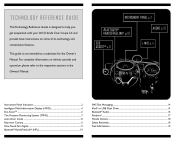
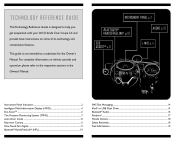
...; (HFL)...10
SMS Text Messaging...14 iPod® or USB Flash Drive ...15 Bluetooth® Audio ...16 Pandora® ...17 Honda Owners ...18 Safety Reminder...18 Fuel Information...19
get acquainted with your 2014 Honda Civic Coupe LX and
INSTRUMENT PANEL p. 2
BLUETOOTH ® HANDSFREELINK ® p. 10
ECO ASSISTTM p. 6
AUDIO p. 15 i-MID p. 4
This guide is designed...
2014 Civic Coupe Technology Reference Guide (LX) - Page 8
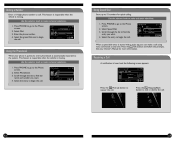
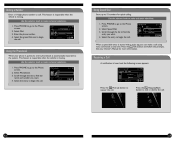
... and the following screen appears:
Press the Pick-Up button to answer the call.
This feature is inoperable when the vehicle is moving . Press PHONE to go to end or decline the call using voice commands at any time. Select Speed Dial. 3.
When your Owner's Manual for quick calling. 1. Select Phonebook. 3. Receiving a Call
A notification is stored...
2014 Civic Coupe Technology Reference Guide (EX, EX-L, and Si) (2-door) - Page 2
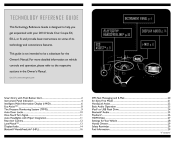
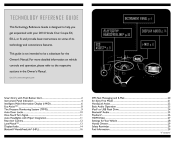
...2014 Honda Civic Coupe EX, technology and convenience features. TECHNOLOGY REFERENCE GUIDE
This Technology Reference Guide is not intended to be a substitute for Your Vehicle ...28 Honda Owners ...29 Safety Reminder...29 Fuel Information...29
*if equipped
For more detailed information on some of its
INSTRUMENT PANEL p. 4
BLUETOOTH...13 Display Audio...14 Bluetooth® HandsFreeLink®...
2014 Civic Sedan Technology Reference Guide (EX, EX-L, Si, and Natural Gas) - Page 2
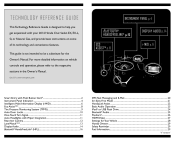
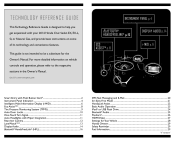
...2014 Honda Civic Sedan EX, EX-L, Si, or Natural Gas, and provide basic instructions on vehicle controls and operation, please refer to the respective sections in the Owner's Manual. INSTRUMENT PANEL p. 4
BLUETOOTH... with Wiper Integration...11 Rearview Camera...12 LaneWatch™*...13 Display Audio...14 Bluetooth® HandsFreeLink® (HFL)...16
SMS Text Messaging and E-Mail...20 ...
2014 Civic Coupe Owner's Manual - Page 236
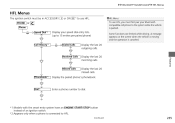
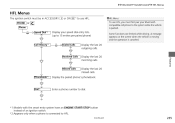
... vehicle is canceled.
PHONE or Phone Speed Dial*2 1 HFL Menus To use HFL. Call History*2
Dialed Calls
Display the last 20 outgoing calls.
Received Calls
Features
Missed Calls
Phonebook*2
Display the paired phone's phonebook.
Display the last 20 incoming calls. Continued
235 A message appears on the screen when the vehicle is moving and the operation is parked. Display...
2014 Civic Coupe Owner's Manual - Page 257
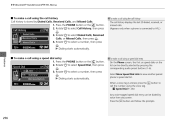
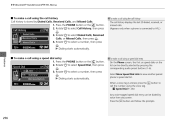
uu Bluetooth® HandsFreeLink® u HFL Menus
■ To make a call using the call using a speed dial entry
1. u Dialing starts automatically.
1 To make a call using the call history The call history displays the last 20 dialed, received, or missed calls. (Appears only when a phone is connected to
Any voice-tagged speed dial entry can be dialed by Dialed Calls, Received Calls, ...
2014 Civic Coupe Owner's Manual - Page 258
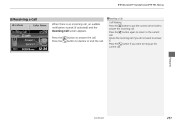
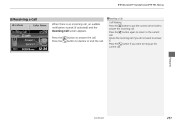
... you do not want to answer the incoming call . John
Call Waiting Press the button to put the current call on hold to hang up the current call . uu Bluetooth® HandsFreeLink® u HFL Menus
■ Receiving a Call
HFL Mode Caller Name
1 Receiving a Call
When there is an incoming call .
Ignore the incoming call if you want to decline or end...
2014 Civic Coupe Owner's Manual - Page 269
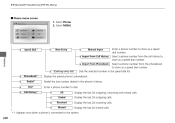
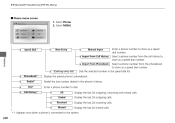
... last number dialed in the speed dial list. Display the last 20 outgoing calls. Select a phone number from the call history to dial.
All Dialed Received Missed
Display the last 20 outgoing, incoming and missed calls. Display the last 20 missed calls.
*1: Appears only when a phone is connected to store as a speed dial number.
268
Features...
2014 Civic Coupe Owner's Manual - Page 283


...9632; Options During a Call
The available options appear on the touch screen. Select Mute again to ignore the incoming call . Select Ignore to turn it . Touch Tones: Send numbers during a call . Mute Icon uu Bluetooth® HandsFreeLink® u HFL Menus
■ Receiving a Call
When there is selected. button to decline or end the call.
1 Receiving a Call Call Waiting Press the...
2014 Civic Sedan Owner's Manual (4-door) - Page 249
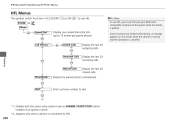
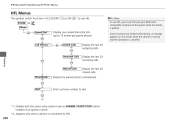
... button instead of an ignition switch. *2: Appears only when a phone is connected to the system while the vehicle is canceled.
Display the last 20 incoming calls. Call History*2
Dialed Calls
Display the last 20 outgoing calls. Display your Bluetoothcompatible cell phone to HFL. Display the last 20 missed calls.
uu Bluetooth® HandsFreeLink® * u HFL Menus
HFL...
2014 Civic Sedan Owner's Manual (4-door) - Page 270
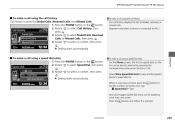
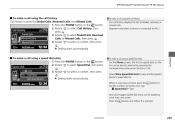
... automatically. ■ To make a call using the call history Call history is stored by Dialed Calls, Received Calls, and Missed Calls. 1. Rotate to select Dialed Calls, Received Calls, or Missed Calls, then press . 4. u Dialing starts automatically.
1 To make a call using the call history The call history displays the last 20 dialed, received, or missed calls. (Appears only when a phone is...
2014 Civic Sedan Owner's Manual (4-door) - Page 271
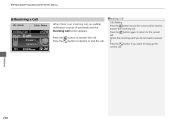
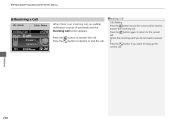
... you want to the current call , an audible notification sounds (if activated) and the Incoming Call screen appears. Ignore the incoming call . Press the button again to return to answer it. uu Bluetooth® HandsFreeLink® * u HFL Menus
■ Receiving a Call
HFL Mode Caller Name
1 Receiving a Call
When there is an incoming call . Press the button if you do not...
2014 Civic Sedan Owner's Manual (4-door) - Page 282
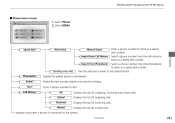
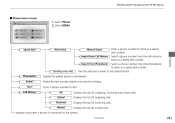
...number. Display the paired phone's phonebook.
Display the last 20 missed calls.
*1: Appears only when a phone is connected to dial. uu Bluetooth® HandsFreeLink® * u HFL Menus
■ Phone menu ...*1 Dial*1 Call History
*1
Dial the selected number in the phone's history. Redial the last number dialed in the speed dial list.
Select MENU. All Dialed Received Missed
Display ...
2014 Civic Sedan Owner's Manual (4-door) - Page 296
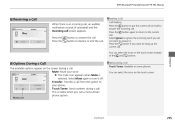
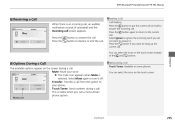
... to answer it off. Select Ignore to answer the call . u The mute icon appears when Mute is selected. Touch Tones: Send numbers during a call . uu Bluetooth® HandsFreeLink® * u HFL Menus
■ Receiving a Call
When there is an incoming call, an audible notification sounds (if activated) and the Incoming call . Mute: Mute your phone. Press the Press the...
2014 Civic Navigation Manual - Page 8
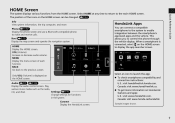
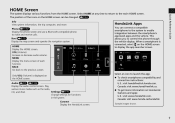
Phone (P167) Display the phone screen and use a Bluetooth-compatible phone to the main HOME screen. MENU Display the menu screen of ...compatible smartphone to the system to display the app launcher screen. Canada: visit www.honda.ca/hondalink. Select HOME at any time to return to make and receive calls.
VOL (Volume) Increase or decrease audio volume. Play various music media such as...
2014 Civic Navigation Manual - Page 187
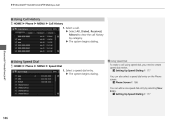
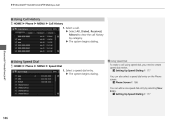
... To make a call . uu Bluetooth® HandsFreeLink® u Making a Call
■ Using Call History
H HOME u Phone u MENU u Call History 1. u Select All, Dialed, Received, Missed to view the call history displays the last 20 dialed, received, or missed calls (appears only when a phone is connected to the number indicate the following: : Dialed calls : Received calls : Missed calls You can...
2014 Civic Navigation Manual - Page 188
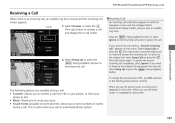
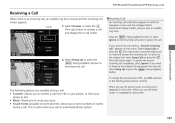
... call screen appears. 1. When you use the other mode, it is useful when you use VOL (volume) or the steering wheel volume controls. This is displayed in full-screen. When you call . To ignore the second incoming call , select Swap Calls or press the (Pick-Up) button again. Bluetooth® HandsFreeLink®
2. uu Bluetooth® HandsFreeLink® u Receiving a Call
Receiving...
2014 Civic Hybrid Owner's Manual - Page 210
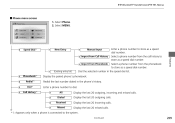
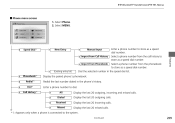
...dialed in the speed dial list.
Display the last 20 missed calls.
*1: Appears only when a phone is connected to store as a speed dial...Redial*1 Dial*1 Call History
*1
Dial the selected number in the phone's history. Display the last 20 outgoing calls.
All Dialed Received Missed
Display the last 20 outgoing, incoming and missed calls. Select MENU. uu Bluetooth® HandsFreeLink...
2014 Civic Hybrid Owner's Manual - Page 224
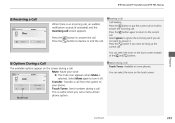
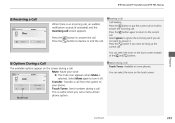
... audible notification sounds (if activated) and the Incoming call . Features
■ Options During a Call
The available options appear on the screen during a call . Transfer: Transfer a call from the system to the current call . Mute Icon
Continued
223 uu Bluetooth® HandsFreeLink® u HFL Menus
■ Receiving a Call
When there is selected. Press the button again to return...
Similar Questions
2014 Honda Civic Maintenance Indicator
Hello!2014 Honda Civic/ The maintenance wrench with issue A1 has appeared on my dash. I looked in my...
Hello!2014 Honda Civic/ The maintenance wrench with issue A1 has appeared on my dash. I looked in my...
(Posted by catherinephayes 8 years ago)
Does The Usb Adaptor Work As Bluetooth In The 2009 Honda Civic
(Posted by mjklhca 10 years ago)
How To Obtain Bluetooth Code For 2009 Honda Civic
(Posted by GigHajosepj 10 years ago)

