2009 Honda Civic Support Question
Find answers below for this question about 2009 Honda Civic.Need a 2009 Honda Civic manual? We have 1 online manual for this item!
Question posted by rsibhjunfig on November 1st, 2013
How To Pair Bluetooth Honda Civic 2009
The person who posted this question about this Honda automobile did not include a detailed explanation. Please use the "Request More Information" button to the right if more details would help you to answer this question.
Current Answers
There are currently no answers that have been posted for this question.
Be the first to post an answer! Remember that you can earn up to 1,100 points for every answer you submit. The better the quality of your answer, the better chance it has to be accepted.
Be the first to post an answer! Remember that you can earn up to 1,100 points for every answer you submit. The better the quality of your answer, the better chance it has to be accepted.
Related Manual Pages
Owner's Manual - Page 1


... satisfaction and will give you years of your dealer's staff is preceded by a symbol. Your dealer is intended to enhance the enjoyment of a 2009 Honda Civic was a wise investment. i
2009 Civic Sedan One of the best ways to help you understand the coverages and are aware of driving pleasure. Main Menu
Introduction
Congratulations! It will...
Owner's Manual - Page 23


... should be replaced as soon as possible.
20
2009 Civic Sedan In this case, the airbags would not be replaced by the dealer. Honda provides a limited warranty on that has been worn... in a subsequent crash. Pull each belt out fully, and look for details. See your Honda Warranty Information booklet for frays, cuts, burns, and wear. Seat Belt Maintenance For safety, ...
Owner's Manual - Page 29
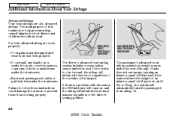
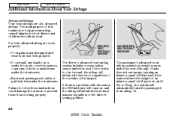
...
The driver's advanced front airbag system includes a seat position sensor under the seat. Although Honda does not encourage carrying an infant or small child in front, if the sensors detect the...liquids on , and the airbag will automatically turn the passenger's front airbag off.
26
2009 Civic Sedan The main purpose of the impact.
For both advanced airbags to follow these instructions...
Owner's Manual - Page 214
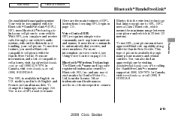
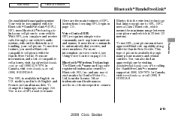
...'s audio system, without the distraction of compatible cell phones, visit handsfreelink.honda. HFL uses Bluetooth technology to link your cell phone to HFL. The HFL is available...2009 Civic Sedan This type of HFL is available through your cell phone. Other trademarks and trade names are registered trademarks owned by calling the HandsFreeLink consumer support at (888) 528-7876. Bluetooth...
Owner's Manual - Page 215
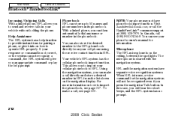
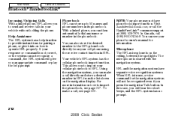
... system have phonebook import function. Visit handsfreelink.honda.com, or call (888) 9-HONDA-9. This allows you to import your phone's owner's manual for pairing a phone, or give you an appropriate... two short beeps, and the HFL system has no prompt.
212
2009 Civic Sedan Main Menu
Table Of Contents
Bluetooth HandsFreeLink
Incoming/Outgoing Calls With a linked phone, HFL allows you to...
Owner's Manual - Page 218
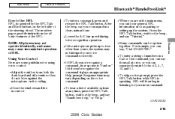
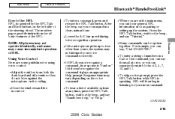
....'' Many commands can hear general HFL information such as pairing or setting up voices other than yours, the system ... your voice commands correctly. Main Menu
Table Of Contents
Bluetooth HandsFreeLink
How to Use HFL HFL is speaking. Close ...Help.''
CONTINUED
When you can be spoken together.
Features
215
2009 Civic Sedan If the microphone picks up the system. Response time may...
Owner's Manual - Page 219
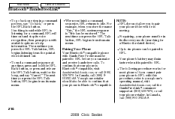
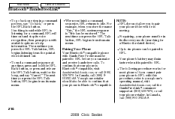
...HFL Talk button, wait for a Bluetooth related device). Pairing Your Phone Your Bluetooth compatible phone with Hands Free Profile must be paired to HFL. For pairing, your phone must be in a ...'s operating manual, visit handsfreelink.honda.com, call the HandsFreeLink consumer support at which it is moving. In Canada, call (888) 9-HONDA-9.
216
2009 Civic Sedan NOTE: HFL does not...
Owner's Manual - Page 220
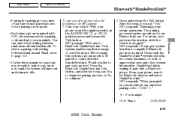
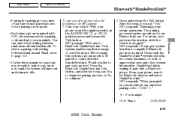
... information. Main Menu
Table Of Contents
Bluetooth HandsFreeLink
During the pairing process, turn off any previously paired phones before pairing a new phone. To pair your Bluetooth phone. Press the Bluetooth HandsFreeLink Talk button, and after three minutes your vehicle. After the beep, if you like to idle. CONTINUED
Features
217
2009 Civic Sedan Park your phone is not ready...
Owner's Manual - Page 221
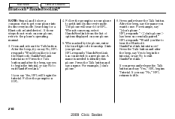
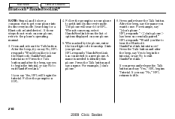
... you like to idle.
218
2009 Civic Sedan Press and release the Talk button. After the beep, if you say Yes, HFL will search for a Bluetooth related device). Press the Talk ...exit HandsFreeLink.'' If you say ''John's phone.'' HFL responds '' John's phone has been successfully paired.'' HFL responds ''Would you want to the phone's operating manual. 3. Press and release the Talk...
Owner's Manual - Page 222
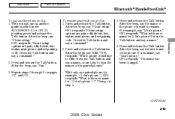
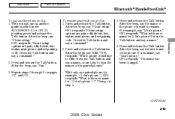
... ''Lisa's phone.'' HFL responds ''The name has been changed.''
CONTINUED
219
2009 Civic Sedan Repeat steps 2 through 6 on and the ignition switch in the ACCESSORY...Press and release the Talk button. After the beep, say ''Pair.'' 3. Main Menu
Table Of Contents
Bluetooth HandsFreeLink
To pair another phone, do this: To rename a paired phone, do this:
1. With your phone on pages 217 and...
Owner's Manual - Page 223
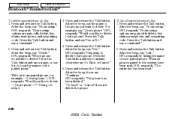
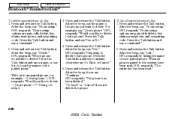
....'' With only one paired phone, for example, John's phone , HFL responds ''Would you like to delete John's phone ?'' Then go to delete John's phone? For example, say ''Yes.'' HFL responds ''Preparing to the system have been read, HFL responds ''The entire list has been read.''
220
2009 Civic Sedan After the beep, say...
Owner's Manual - Page 224
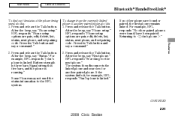
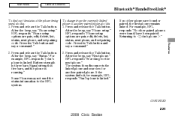
... say ''Phone setup.'' HFL responds ''Phone setup options are pair, edit, delete, list, status, next phone, and set pairing code. After the beep, say a command.'' 2. After the...Bluetooth HandsFreeLink
To find out the status of the phone being used, do this : To change from the currently linked phone to the HFL system.
1. Returning to John's phone .''
Features
CONTINUED
221
2009 Civic...
Owner's Manual - Page 225
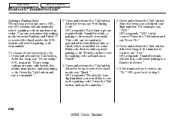
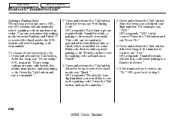
... ''Phone setup.'' HFL responds ''Phone setup options are pair, edit, delete, list, status, next phone, and set the pairing code as the pairing code? Press and release the Talk button. Main Menu
Table Of Contents
Bluetooth HandsFreeLink
Setting a Pairing Code
When you pair your phone to step 3.
222
2009 Civic Sedan You can be randomly generated by HandsFreeLink...
Owner's Manual - Page 233
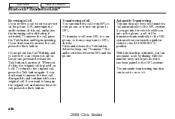
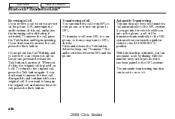
... to your phone, or from your phone to on or off.
230
2009 Civic Sedan If you get into the vehicle while you are on the phone...If you want to the HFL system. Main Menu
Table Of Contents
Bluetooth HandsFreeLink
Receiving a Call If you receive a call when you are... and continue with the number keys on the phone which has been paired to answer the call, press the Back button. To answer the ...
Owner's Manual - Page 238
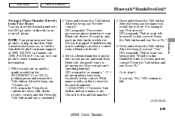
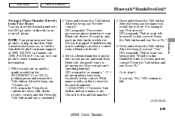
... now waiting to the HFL phonebook directly from your cell phone. CONTINUED
235
2009 Civic Sedan NOTE: Your phone may not have been received for the mobile number 1234567891 ?...Menu
Table Of Contents
Bluetooth HandsFreeLink
Storing a Phone Number Directly from Your Phone You can see your phone's operating manual). Visit handsfreelink.honda.com, or call (888) 9-HONDA-9. In Canada, ...
Owner's Manual - Page 239
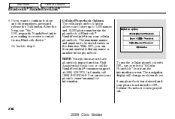
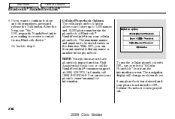
... call (888) 9-HONDA-9. If any name or number in the phonebook of Bluetooth HandsFreeLink from the information screen. The navigation display will change as shown above. You can then automatically dial any phonebook is not stored and your phone is grayed out.
236
2009 Civic Sedan Main Menu
Table Of Contents
Bluetooth HandsFreeLink
6. With HFL...
Owner's Manual - Page 241
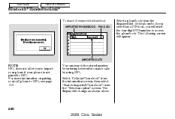
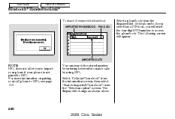
...stored number by entering keywords to HFL.
Main Menu
Table Of Contents
Bluetooth HandsFreeLink
To search the imported phonebook
IMPORTED PHONEBOOK PIN ICON
Select a phonebook from the ...''Select an option'' screen. For more information on pairing your phone is not paired to make calls by using HFL. Select ''Cellular Phonebook'' from the information screen...
Owner's Manual - Page 247
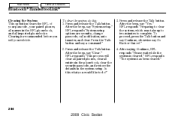
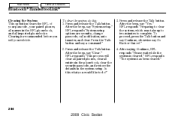
...Menu
Table Of Contents
Bluetooth HandsFreeLink
Clearing the ...button and say Continue, otherwise say ''Clear.'' HFL responds ''This process will clear all paired phones, clear all imported phonebooks.
Press the Talk button and say ''System setup.'' HFL... may take up to two minutes to do this what you sell your paired phones, all names in the HFL phonebook, and all entries in the phonebook...
Owner's Manual - Page 248
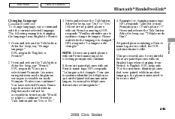
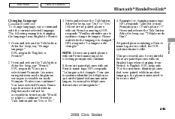
...233; changée. NOTE: If there are paired phones without French to French. 1. there are paired phones without English tags when changing from English ... téléphones doivent etre ré-enregistrés.''
Features
245
2009 Civic Sedan Pour que that were stored while in french mode. You ...Bluetooth HandsFreeLink
Changing Language
Canadian models only
To change de langue.
Owner's Manual - Page 384


... 31SNAM30 31SNAQ30 HON-R Form Description 2006-2009 Honda Civic 2/4 Door Service Manual 2006-2009 Honda Civic 2/4 Door Electrical Troubleshooting Manual 2006-2009 Model Series Honda Civic 2/4 Door Body Repair Manual 2009 Honda Civic 4 Door Owner's Manual 2009 Honda Civic Navigation System Owner's Manual 2009 Honda Civic Honda Service History 2009 Honda Civic 4 Door Quick Start Guide Order Form...
Similar Questions
Can You Play Ipod Through Bluetooth In 2009 Civic Si With Navi
(Posted by warrakele 10 years ago)
What Oil To Use In A Honda Civic 2009 In The Owner's Manual
(Posted by casonce 10 years ago)
How To Fix Dash Vent Position Don't Light Up On Honda Civic 2009
(Posted by alte 10 years ago)

