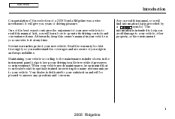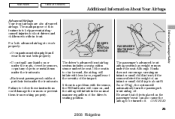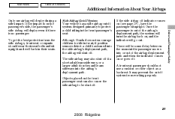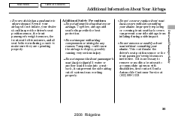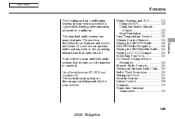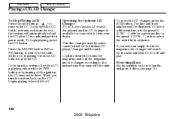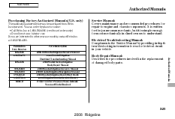2008 Honda Ridgeline Support Question
Find answers below for this question about 2008 Honda Ridgeline.Need a 2008 Honda Ridgeline manual? We have 1 online manual for this item!
Question posted by jcr5891ra on September 3rd, 2014
How To Pause A Cd In A Honda Ridgeline
The person who posted this question about this Honda automobile did not include a detailed explanation. Please use the "Request More Information" button to the right if more details would help you to answer this question.
Current Answers
Related Manual Pages
Similar Questions
2008 Honda Ridgeline Rts Radio Question
I have a 2008 Honda Ridgeline RTS without the navigation system. Is there an Auxillary input jack to...
I have a 2008 Honda Ridgeline RTS without the navigation system. Is there an Auxillary input jack to...
(Posted by fhuisking 9 years ago)
How To Remove Cd Changer In A Honda Ridgeline 2009
(Posted by raylui 9 years ago)
2008 Honda Ridgeline Does Not Have An Aux Input Above The Glove Box In The Tray?
i have looked everywhere for the aux input and it is nowhere in my truck i have an aux button next t...
i have looked everywhere for the aux input and it is nowhere in my truck i have an aux button next t...
(Posted by kaiwhe 11 years ago)