2009 Honda Ridgeline Support Question
Find answers below for this question about 2009 Honda Ridgeline.Need a 2009 Honda Ridgeline manual? We have 1 online manual for this item!
Question posted by raylui on July 7th, 2014
How To Remove Cd Changer In A Honda Ridgeline 2009
The person who posted this question about this Honda automobile did not include a detailed explanation. Please use the "Request More Information" button to the right if more details would help you to answer this question.
Current Answers
There are currently no answers that have been posted for this question.
Be the first to post an answer! Remember that you can earn up to 1,100 points for every answer you submit. The better the quality of your answer, the better chance it has to be accepted.
Be the first to post an answer! Remember that you can earn up to 1,100 points for every answer you submit. The better the quality of your answer, the better chance it has to be accepted.
Related Manual Pages
Owner's Manual - Page 149
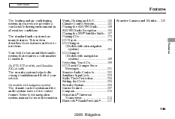
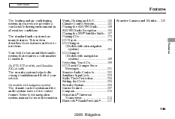
...189 Protecting Your CDs ...198 CD Player/Changer Error Messages ...201 Remote Audio Controls...202 Auxiliary Input Jack ...203 Radio Theft Protection...204 Setting the Clock ...205 Security System ...206 Cruise Control ...207 Compass...210 HomeLink Universal Transceiver...213 Bluetooth HandsFreeLink ...217
Rearview Camera and Monitor ...246
Features
145
2009 Ridgeline
This section describes...
Owner's Manual - Page 177
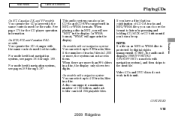
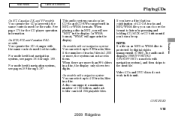
... appear in a disc, the display only shows two digits. Features
You operate the CD changer with the same controls used for the CD player operation information. CONTINUED
173
2009 Ridgeline Main Menu
Table Of Contents
Playing CDs
On RT, Canadian DX, and VP models
You operate the CD player with the same controls used for the radio.
Owner's Manual - Page 184
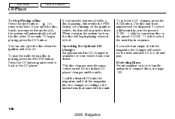
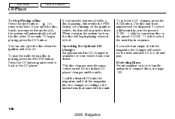
... in the drive. Load the desired CDs into the magazine, and load the magazine into the changer according to load and play the radio when a disc is available for a previous disc or the preset 6 (DISC ) side to handle and protect compact discs, see page 198 .
180
2009 Ridgeline If you turn the system off...
Owner's Manual - Page 185


... BUTTON PWR BUTTON CD/AUX BUTTON CD SLOT EJECT BUTTON
CD BUTTON
Features
DISPLAY BUTTON SCAN BUTTON AM/FM BUTTON TUNE/FOLDER BAR REPEAT BUTTON SCAN BUTTON AM/FM BUTTON TUNE/FOLDER BAR
DISPLAY BUTTON REPEAT BUTTON
SEEK/SKIP BAR
PRESET BARS
RANDOM BUTTON
SEEK/SKIP BAR
PRESET BARS
RANDOM BUTTON
CONTINUED
181
2009 Ridgeline
Owner's Manual - Page 186
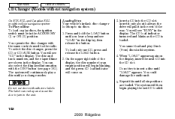
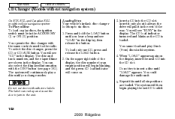
... system. 4. Main Menu
Table Of Contents
CD Changer (Models without navigation system)
On RTS, RTL, and Canadian EX-L models without navigation system Loading Discs
To Play a Disc To load or play discs, the ignition switch must be in the unit.
182
2009 Ridgeline You operate the disc changer with the same controls used for an...
Owner's Manual - Page 187
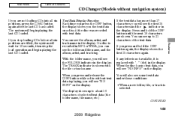
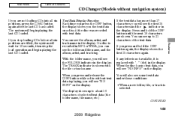
... display. If any letter is not available, it is shown with text data. CONTINUED
183
2009 Ridgeline Text Data Display Function
Each time you press the DISP button, the display shows you will ... begin playing the last CD loaded.
When the disc has no text data, you are not loading CDs into all six positions are shown. Main Menu
Table Of Contents
CD Changer (Models without text data...
Owner's Manual - Page 188
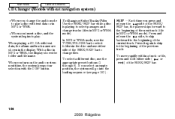
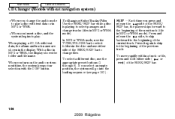
...file in the disc and use the appropriate preset buttons (1 through 6). When playing a CD-DA with text data, the album and track name are shown in MP3 or WMA,...2009 Ridgeline If you turn on the audio system next time, the system keeps your selection with text data or in MP3 or WMA mode). With a disc in the display.
Press it again to skip to play . Main Menu
Table Of Contents
CD Changer...
Owner's Manual - Page 189


..., the mode changes from file repeat to folder repeat, to disc repeat then to the beginning of the TUNE/FOLDER bar. CONTINUED
185
2009 Ridgeline
Main Menu
Table Of Contents
CD Changer (Models without navigation system)
In MP3 or WMA mode
FOLDER SELECTION To select a different folder, press either side of the previous folder...
Owner's Manual - Page 190


... the SCAN button. Main Menu
Table Of Contents
CD Changer (Models without navigation system)
RANDOM (Random within a disc) This feature plays the tracks within a disc random play , press and release the RDM button.
You will then select and play the last track sampled.
186
2009 Ridgeline
In MP3 or WMA mode
FOLDER RANDOM This...
Owner's Manual - Page 191


Main Menu
Table Of Contents
CD Changer (Models without navigation system)
In MP3 or WMA mode
FOLDER SCAN This feature, when activated, ...press and release the SCAN button, the mode changes from file scan, folder scan, disc scan, then to normal play .
187
2009 Ridgeline When it plays a track/file that you press and release the SCAN button, the mode changes from scan, disc scan, then to...
Owner's Manual - Page 192


..., press and release the eject button. To remove a different disc from the changer.
188
2009 Ridgeline
To remove the disc currently in the drive. If you...CD changer. Press the CD (CD/AUX on , the disc will reload into the slot.
Continue pressing the eject button to blink. If you do not remove it from the changer within 10 seconds, the disc will begin playing, press the CD or CD...
Owner's Manual - Page 193


... BUTTON
DISPLAY BUTTON
Do not use CDs with navigation system
To Play a Disc Your audio system has an in-dash CD changer that holds up and cause the CD to six CDs, providing several hours of continuous entertainment. SEEK/SKIP BAR
PRESET BARS
RANDOM BUTTON
CONTINUED
189
2009 Ridgeline You operate this CD changer with the same controls used...
Owner's Manual - Page 194


... over a bump. Be careful not to the upright position, press the OPEN button again.
To load only one CD, press and release the LOAD button.
190
2009 Ridgeline CD SLOT
1.
The screen folds back, and the CD changer appears. OPEN BUTTON
Loading Discs
LOAD BUTTON LOAD INDICATOR
To return the screen to injure your fingers when...
Owner's Manual - Page 195


...CD Changer (Models with the file or track name. Insert a CD into an empty position while a CD is shown with navigation system)
2. Do not try to insert a disc until all six positions are loaded. The system will stop playing the current CD...Features
CONTINUED
191
2009 Ridgeline Insert it in the display. The system will wait for 10 seconds, then stop loading CDs before all six...
Owner's Manual - Page 196
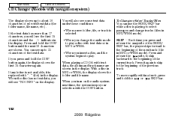
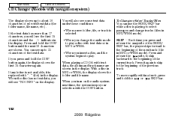
...mode to play . With a disc in the display. Press and hold the or SKIP bar.
192
2009 Ridgeline When you turn on the display. When you insert a disc, and the system begins to play ...shows the folder and file name. When playing a CD-DA with text data, the album and track name are shown. Main Menu
Table Of Contents
CD Changer (Models with navigation system)
The display shows up...
Owner's Manual - Page 197


...a disc (the files in MP3 or WMA mode) in MP3 or WMA. Features
CONTINUED
193
2009 Ridgeline You will see ''RPT'' in the display. DISC REPEAT This feature continuously replays the current disc...selected folder in the order they are compressed in random order. Main Menu
Table Of Contents
CD Changer (Models with the TUNE bar also turns off . The system continuously replays the current ...
Owner's Manual - Page 198


... the preset buttons) or folder (using the TUNE bar) turns off the SCAN or F-SCAN feature.
194
2009 Ridgeline The system will see ''SCAN'' in MP3 or WMA mode). Main Menu
Table Of Contents
CD Changer (Models with the TUNE bar. To activate folder random play files randomly. Each time you select a different folder...
Owner's Manual - Page 200


... appropriate preset bar or corresponding number on . Removing CDs from the changer, first select it by touching the icon on the display. If you can load another CD within 10 seconds, the system selects the previous...system changes to the parent folder. To remove the disc from the In-dash CD Changer To remove the disc that disc begins playing, press the eject button.
196
2009 Ridgeline
Owner's Manual - Page 201


... button. You can remove all discs, press and hold the eject button until the LOAD indicator begins to handle and protect discs, see page 198 . Features
197
2009 Ridgeline To eject all the discs from the changer. After that was ... the next disc in numerical order. Main Menu
Table Of Contents
CD Changer (Models with the audio system turned off, the disc that disc is on how to blink.
Owner's Manual - Page 202


...this roughness can cause the CD to prevent damage and skipping. Never try to insert foreign objects in the drive or cause other problems. Remove these pieces by its ...CDs When a CD is not being played, store it in the drive.
198
2009 Ridgeline Play only standard round CDs. A new CD may jam in the CD player or the CD changer. never touch either surface. To prevent warpage, keep CDs...
Similar Questions
Where Do I Fill Honda Ridgeline 2009 Transmission Fluid
(Posted by lisund 10 years ago)
How To Remove Garage Opener Code From Honda Ridgeline
(Posted by chrisha 10 years ago)
Can A Dvd Movie Be Played From The 2009 Honda Rtl Ridgeline Navigation System
(Posted by piablssilk 10 years ago)

