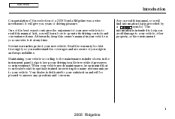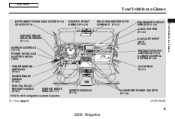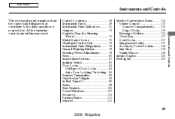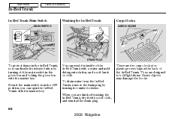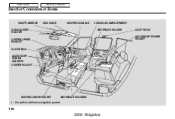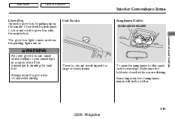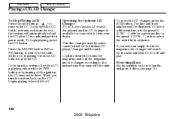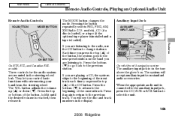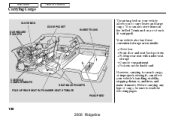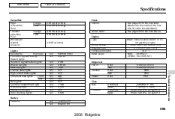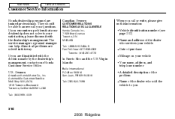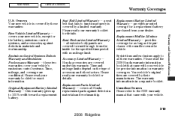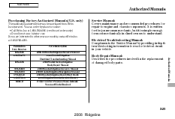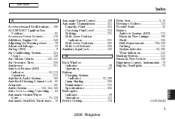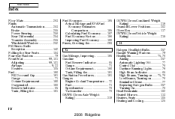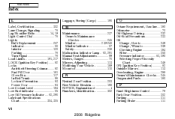2008 Honda Ridgeline Support Question
Find answers below for this question about 2008 Honda Ridgeline.Need a 2008 Honda Ridgeline manual? We have 1 online manual for this item!
Question posted by kaiwhe on May 13th, 2013
2008 Honda Ridgeline Does Not Have An Aux Input Above The Glove Box In The Tray?
Current Answers
Answer #1: Posted by TexasDeviL on May 13th, 2013 7:11 PM
Supporting Images
You can click the images below to enlargeIf you agree that the answer I provided is correct please remember to "accept" and/or mark it as "helpful" so I know I'm doing a good job. Thank you, I would really appreciate it.
[automotive mechanic and phone modding enthusiast]
Answer #2: Posted by jonmr001 on May 13th, 2013 6:53 PM
Remove the radio and see if you have a aux cord pluged in the above picture, if not you will need to purchase a adapter kit. I would suggest...
Thanks for posting on Help Owl! Please remember to "Accept" if I have helped you with your issue. Have an OUTSTANDING day!