2008 Honda Ridgeline Support Question
Find answers below for this question about 2008 Honda Ridgeline.Need a 2008 Honda Ridgeline manual? We have 1 online manual for this item!
Question posted by lstupy on October 25th, 2013
How To Replace Parking Light Bulb On 2008 Ridgeline
The person who posted this question about this Honda automobile did not include a detailed explanation. Please use the "Request More Information" button to the right if more details would help you to answer this question.
Current Answers
There are currently no answers that have been posted for this question.
Be the first to post an answer! Remember that you can earn up to 1,100 points for every answer you submit. The better the quality of your answer, the better chance it has to be accepted.
Be the first to post an answer! Remember that you can earn up to 1,100 points for every answer you submit. The better the quality of your answer, the better chance it has to be accepted.
Related Manual Pages
Owner's Manual - Page 61
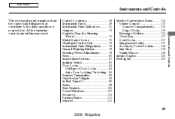
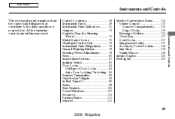
...107 Moonroof ...110 Parking Brake ...111 Mirrors ...112 Interior Convenience Items ...114 Center Console ...115 Console Compartments ...115 Cargo Hooks ...116 Beverage Holders ...116 Glove Box ...117 Coat Hooks ...117 Sunglasses Holder ...117 Accessory Power Sockets...118 Sun Visor ...119 Vanity Mirror ...119 Interior Lights ...120 Bed Lights ...122
Instruments and Controls
57
2008 Ridgeline
Owner's Manual - Page 63
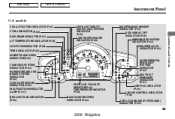
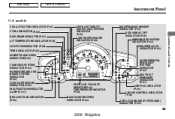
...IN-BED TRUNK OPEN INDICATOR (P.69) CHARGING SYSTEM INDICATOR (P.62) PARKING BRAKE AND BRAKE SYSTEM INDICATOR (P.63) LOW OIL PRESSURE INDICATOR (P.62) MALFUNCTION INDICATOR LAMP (P.291) BED LIGHTS ON INDICATOR (P.69) VEHICLE STABILITY ASSIST (VSA) SYSTEM INDICATOR ... TIRE PRESSURE MONITOR (P.68) BACK WINDOW OPEN INDICATOR (P.69)
59
2008 Ridgeline Main Menu
Table Of Contents
Instrument Panel
U.S.
Owner's Manual - Page 64
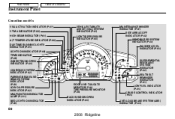
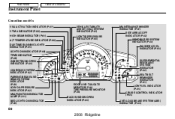
...HIGH BEAM INDICATOR (P.65) A/T TEMPERATURE INDICATOR (P.66) DAY TIME RUNNING LIGHTS INDICATOR (P.65) LIGHTS ON INDICATOR (P.66) TPMS INDICATOR (P.68) IN-BED TRUNK OPEN INDICATOR (P.69) CHARGING SYSTEM INDICATOR (P.62) PARKING BRAKE AND BRAKE SYSTEM INDICATOR (P.63) LOW OIL PRESSURE INDICATOR (P.62... MONITOR (P.64) TIRE PRESSURE MONITOR (P.68) BACK WINDOW OPEN INDICATOR (P.69)
60
2008 Ridgeline
Owner's Manual - Page 68
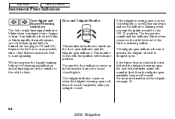
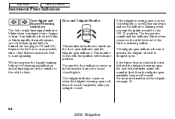
...; The specific door indicator comes on the outside of the Park or neutral position. The beeper also sounds and the indicator...turn signal indicator blinks when you swing it closed.
64
2008 Ridgeline For more information on when the tailgate is swung open ...with the ignition switch in this monitor if any position. Replace the bulb as soon as possible, since other drivers cannot see the ...
Owner's Manual - Page 69


... on , there is a problem with reduced brightness when the daytime running lights (DRL) are on (see page 252 ). For more information, see ...parking brake. Add washer fluid when you turn the ignition switch to the ON (II) position with the headlight switch off when you turn on operating the cruise control. There is located in the tank when the needle does reach E.
65
2008 Ridgeline...
Owner's Manual - Page 70


...indicator reminds you that the exterior lights are on at any other time, there is a problem in the 4WD system. Continuing to drive with the VTM-4 indicator blinking may cause serious damage to Park, and let the engine idle until... also sound when you turn the headlight control dial to the system.
66
2008 Ridgeline It comes on for a few seconds when you open the driver's door.
Owner's Manual - Page 84


... (see page 98 ).
Do not try to take it apart.
80
2008 Ridgeline You will not work to start the engine if the circuits are activated by...need this key number if you leave your vehicle and the valet key at a parking facility.
You can keep the In-Bed Trunk locked by the immobilizer system. The...KEY NUMBER WITH REMOTE (LIGHT GRAY) TRANSMITTER TAG
You should have to get wet, dry them . If ...
Owner's Manual - Page 261


... out of the way, and remove the bulb.
257
2008 Ridgeline When replacing a bulb, handle it by your dealer or other qualified mechanic. Remove the electrical connector from contact with denatured alcohol and a clean cloth. Oil, perspiration, or a scratch on the tab.
6. Replacing a Headlight Bulb Your vehicle has halogen headlight bulbs. Make sure it is right side up...
Owner's Manual - Page 262


... one-quarter turn the steering wheel to lock it bottoms. 2. Remove the socket from the inner fender, and pull the inner fender cover back.
258
2008 Ridgeline Main Menu
Table Of Contents
Lights
Replacing a Front Turn Signal/ Hazard/Parking Light Bulb 1. HOLDING CLIPS
5. Insert the socket back into the socket until it in place. Push the new...
Owner's Manual - Page 263
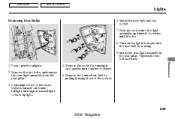
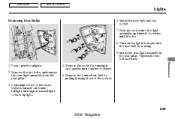
...-quarter turn signal/hazard light, or back-up light.
4. Maintenance
1. Turn on the lights to make sure the new bulb is burned out: brake/ taillight, turn counterclockwise. 5. Determine which of the socket.
259
2008 Ridgeline Install the rear light assembly in the rear pillar. Drop open the tailgate. 2. Main Menu
Table Of Contents
Lights
Replacing Rear Bulbs 6. Push the socket...
Owner's Manual - Page 264


... into the vehicle.
Remove the three mounting screws from the light assembly. 6. LENS SEGMENT
1. Put the light assembly back into the socket until it bottoms.
260
2008 Ridgeline Place a cloth on its socket. Main Menu
Table Of Contents
Lights
Replacing a High-mount Brake Light Bulb 7. Pull the bulb straight out of its edge with a small flat-tipped screwdriver. 2. Turn...
Owner's Manual - Page 265


....
3. Reinstall the light assembly in the bumper. Push the socket into the socket until it locks.
261
2008 Ridgeline Maintenance
1. Turn on the lights to make sure the new bulb is working. 6.
Remove the socket from the light assembly by pulling it bottoms. 4. Main Menu
Table Of Contents
Lights
Replacing a Rear License Plate Bulb 5. Pull the bulb straight out of...
Owner's Manual - Page 266


... it clockwise until it securely.
1. Reinstall the mounting screw, and tighten it bottoms. 5. Pull the bulb straight out of its socket. Push the new bulb straight into the light assembly, and turn counterclockwise.
4. Remove the mounting screw from the light assembly by turning it locks.
262
2008 Ridgeline Turn on the lights to make sure the new...
Owner's Manual - Page 290


...power to rupture. 2. Keep all electrical accessories: heater, A/C, climate control, audio system, lights, etc. Attempting to jump start your vehicle by pushing or pulling it. Main Menu
...you have fuel? If you find the problem.
If a battery sits in Park, and set the parking brake.
286
2008 Ridgeline Do you should take several precautions. Check the fuel gauge; A battery can ...
Owner's Manual - Page 327
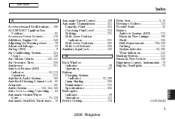
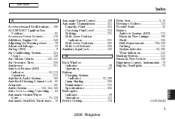
... Seats ...50 Brakes Anti-lock System (ABS) ...213 Break-in, New Linings ...180 Fluid ...255 Bulb Replacement ...259, 260 Parking ...111 System Indicator ...63, 292 Wear Indicators ...212 Braking System...212 Break-in, New Vehicle ...180... Starting ...286 Maintenance ...272 Specifications ...305 Bed Lights Indicator ...69 Operation ...122 Before Driving ...179
INDEX
CONTINUED
I
2008 Ridgeline
Owner's Manual - Page 328


...Bulb Replacement Back-up Lights ...259 Brake Lights...259 Bed Lights ...262 Front Turn Signal /Parking/ Hazard Lights ...258 Headlights ...257 High-mount Brake Light ...260 License Plate Lights ...261 Rear Bulbs (Brake/Taillights, Turn Signal/Hazard Lights, Back-up Lights) ...259 Specifications ...305 Bulbs... Messages ...164
D
DANGER, Explanation of ...iii Dashboard ...3, 58
II
2008 Ridgeline
Owner's Manual - Page 330
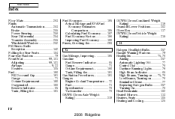
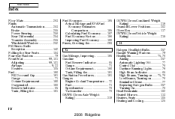
... Headlights ...75, 76 Aiming ...257 Automatic Lighting Off ...77 Control Dial ...76 Daytime Running Lights...78 High Beam Indicator ...65 High Beams, Turning on ...75, 76 Low Beams, Turning on ...76 Reminder Chime ...77 Replacing Halogen Bulbs ...257 Turning On ...76 Head Restraints ...102......72 Fuel ...71 Speedometer ...70 Tachometer ...70 GAWR (Gross Axle Weight Rating) ...218
IV
2008 Ridgeline
Owner's Manual - Page 332
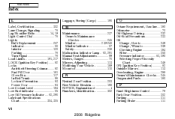
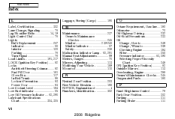
... Certification ...302 Lane Change, Signaling ...76 Lap/Shoulder Belts ...14, 19 Light Control Dial ...76 Lights Bulb Replacement ...257 Indicator ...66 Interior ...120 Parking ...76 Turn Signal ...76 Load Limits...191, 217 LOCK (Ignition Key Position......i Numbers, Identification ...302
P
Panel Brightness Control ...78 Park Gear Position...202 Parking ...211 Parking Brake ...111
VI
2008 Ridgeline
Owner's Manual - Page 333


...46 Using LATCH ...41 Rear Differential Fluid ...254 Rear Lights, Bulb Replacement ...259 Rear View Mirror...112 Rear View Mirror with ...Light and Beeper ...18, 61 System Components...18 Use During Pregnancy...16 Wearing a Lap/Shoulder Belt ...14 Seating Capacities...304
CONTINUED
R
Radiator Overheating ...288 Radio/CD Sound System ...135, 144, 150
INDEX
S
Safety Belts...8, 19
VII
2008 Ridgeline
Owner's Manual - Page 334


......26 Side Curtain Airbags ...28 Side Marker (Parking) Lights, Bulb Replacement in ...258 Signaling Turns ...76 Snow Tires ...Bulbs in ...259 Taking Care of the Unexpected .. 275 Technical Descriptions DOT Tire Quality Grading ...306 Emissions Control Systems ...312 Three Way Catalytic Converter ...314 Temperature Gauge ...72 Tensioners, Seat Belts ...19 Theft Protection...166
VIII
2008 Ridgeline
Similar Questions
How To Open Up Lock On Talegate 2008 Ridgeline
(Posted by sopdblack 10 years ago)
How To Remove Child Proof Settings On 2008 Ridgeline
(Posted by reeveTgray 10 years ago)
How To Repair Instrument Cluster On 2008 Ridgeline
(Posted by Jmako 10 years ago)

