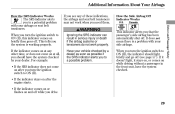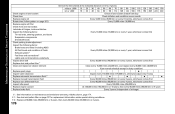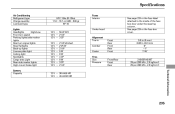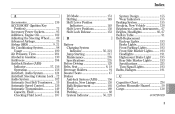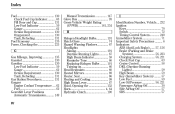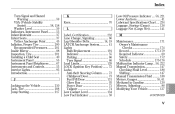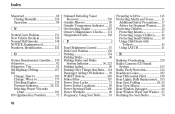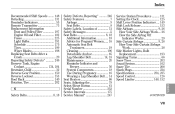2005 Honda CR-V Support Question
Find answers below for this question about 2005 Honda CR-V.Need a 2005 Honda CR-V manual? We have 1 online manual for this item!
Question posted by fobjudd4 on August 22nd, 2014
What Does The Orange Light Mean On The Dash, Next To Battery Light & Oil Can
The person who posted this question about this Honda automobile did not include a detailed explanation. Please use the "Request More Information" button to the right if more details would help you to answer this question.
Current Answers
Answer #1: Posted by waelsaidani1 on August 22nd, 2014 9:30 PM
Hello you can match it here for meaning: http://autorepair.about.com/od/lightsbuzzers/qt/oil_light.htm
Related Manual Pages
Similar Questions
What Does The Flashing Red Light On My Dash Mean?
what does the flashing red light on my dash mean?
what does the flashing red light on my dash mean?
(Posted by Anonymous-159886 7 years ago)
Hazard Lights And Clock Are Not Working!
When the hazard light button is pressed, nothing happenes. The clock also do not work. Is there a wa...
When the hazard light button is pressed, nothing happenes. The clock also do not work. Is there a wa...
(Posted by Anonymous-132604 10 years ago)
Brake Lights
All lights are working except the brake lights. Bulbs have been checked. Are there fuses? And if so ...
All lights are working except the brake lights. Bulbs have been checked. Are there fuses? And if so ...
(Posted by crystalfrye 11 years ago)
Honda Crv Seatbelt And Srs Light Won't Shot Off. How Do I Fix This?
First it was just the seatbelt light then I tried to jiggle the wiring to see if it was loose and th...
First it was just the seatbelt light then I tried to jiggle the wiring to see if it was loose and th...
(Posted by Jexmii 11 years ago)
Orange Engine Warning Light?
I have a 2008 2.2 Diesel CDTi CRV and at start up I get an Orange Engine Warning Light coming on ,wh...
I have a 2008 2.2 Diesel CDTi CRV and at start up I get an Orange Engine Warning Light coming on ,wh...
(Posted by bill33552 11 years ago)