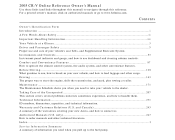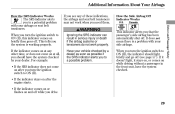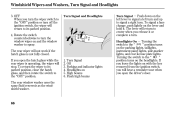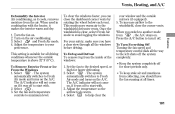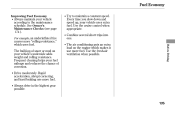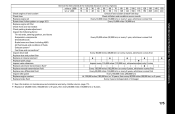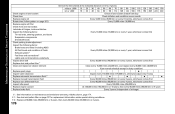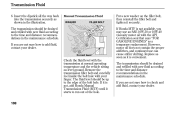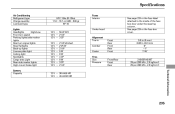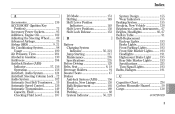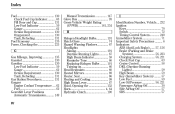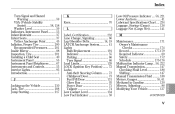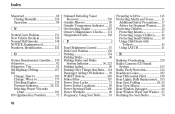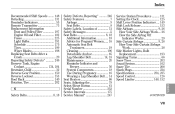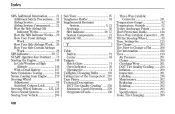2005 Honda CR-V Problems and Repair Information
Get Help and Support for Honda

View All Support Options Below
Free 2005 Honda CR-V manuals!
Problems with 2005 Honda CR-V?
Ask a Question
Other Models
Free 2005 Honda CR-V manuals!
Problems with 2005 Honda CR-V?
Ask a Question
Other Models
Most Recent 2005 Honda CR-V Questions
What Does The Orange Light Mean On The Dash, Next To Battery Light & Oil Can
(Posted by fobjudd4 9 years ago)
2005 Honda CR-V Videos
Popular 2005 Honda CR-V Manual Pages
2005 Honda CR-V Reviews
We have not received any reviews for the 2005 Honda CR-V yet.