2001 Honda CR-V Support Question
Find answers below for this question about 2001 Honda CR-V.Need a 2001 Honda CR-V manual? We have 1 online manual for this item!
Question posted by Anonymous-132604 on March 14th, 2014
Hazard Lights And Clock Are Not Working!
When the hazard light button is pressed, nothing happenes. The clock also do not work. Is there a way to repair it yourself? Could it be a fuse? Thanks
Current Answers
There are currently no answers that have been posted for this question.
Be the first to post an answer! Remember that you can earn up to 1,100 points for every answer you submit. The better the quality of your answer, the better chance it has to be accepted.
Be the first to post an answer! Remember that you can earn up to 1,100 points for every answer you submit. The better the quality of your answer, the better chance it has to be accepted.
Related Manual Pages
Owner's Manual - Page 6
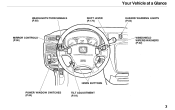
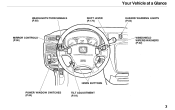
Your Vehicle at a Glance
HEADLIGHTS/TURN SIGNALS (P.60)
SHIFT LEVER (P.170)
HAZARD WARNING LIGHTS (P.63)
MIRROR CONTROLS (P.86)
WINDSHIELD WIPERS/WASHERS (P.62)
HORN BUTTONS
POWER WINDOW SWITCHES (P.84)
TILT ADJUSTMENT (P.64)
Owner's Manual - Page 7


... Maintenance...43 Additional Information About Your Airbags...45 SRS Components...45 How Your Airbags Work...45 How the Automatic Seat Belt Tensioners Work...47 How the SRS Indicator Light Works...47 SRS Service...48 Additional Safety Precautions...48 Carbon Monoxide Hazard...49 Safety Labels...50
Driver and Passenger Safety
Important Safety Precautions ...6 Your Vehicle's Safety...
Owner's Manual - Page 11
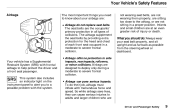
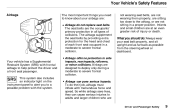
So while airbags save lives, they can pose serious hazards. SRS
Driver and Passenger Safety The airbags supplement the seat belts by providing..., or are designed to deploy only during a moderate to severe frontal collision. This system also includes an indicator light on the instrument panel to alert you to severe frontal collision. Airbags are not sitting in all types of collisions...
Owner's Manual - Page 44


... will also sound. The belt will retract, but the light will stay on until the driver's seat belt is turned ON (II), the light will come on how to the door pillar. Lap/Shoulder Belt way and will activate. In normal driving, the retractor lets...the latch plate into the buckle, then tug on the buckle. To unlock the belt, push the red PRESS button on the belt to help restrain your belts.
Owner's Manual - Page 53


... easy reach. Daytime Running Lights...60 Instrument Panel Brightness...61 Turn Signals...61 Windshield Wipers...62 Windshield Washers...62 Rear Window Wiper and Washer...63 Hazard Warning...63 Rear Window Defogger... Power Windows...84 Mirrors...85 Adjusting the Power Mirrors...86 Parking Brake...86 Digital Clock...87 Center Table...87 Beverage Holder...88 Built-in Table...89 Center Pocket...91...
Owner's Manual - Page 57


...burned out (see page 177)
This light normally comes on when you turn on models equipped with the high beam headlights. On Canadian models, this happens, take the vehicle to have it ...the vehicle should flash. Turn Signal and Hazard Warning Indicators The left or right turn . When you turn signal lights blink. CRUISE CONTROL
Only on the Hazard Warning switch, both turn the ignition switch...
Owner's Manual - Page 61


... underside of the steering column allows you use most often. HORN BUTTONS WINDSHIELD WIPERS/ WASHERS (P.62)
HEADLIGHTS/TURN SIGNALS (P.60) MIRROR CONTROLS (P.86) SHIFT LEVER (P.170)
HAZARD WARNING LIGHTS (P.63)
POWER WINDOW SWITCHES (P.84)
TILT ADJUSTMENT (P.64)
Instruments and Controls The hazard warning lights switch is on the dashboard between the center air vents. The...
Owner's Manual - Page 65
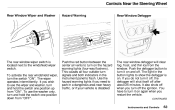
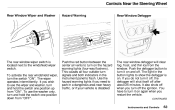
... from "OFF".
The rear window defogger will shut itself off when you need to park in the button lights to use the washer only, turn and hold the switch one position up from the window. If you...again when you wish to show the defogger is on the hazard warning lights (four-way flashers). CONTINUED
Instruments and Controls Controls Near the Steering Wheel
Rear Window Wiper and Washer...
Owner's Manual - Page 69
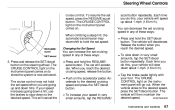
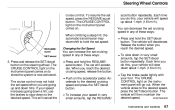
... you reach the desired cruising speed, release the button. To slow down to slow down in any of these ways: Press and hold the SET/decel button. When you reach the desired speed. This will then maintain the desired speed. The CRUISE CONTROL light on the instrument panel comes on the steering wheel.
You can...
Owner's Manual - Page 70


... the accelerator pedal in any of these ways: Tap the brake pedal. When you can still use the system again, refer to speed up for passing. Pressing the Cruise Control Master Switch turns the ... the brake pedal will accelerate to above 25 mph (40 km/h) and press
the RESUME/accel button until the CRUISE CONTROL light comes on the instrument panel will go out and the vehicle will return to...
Owner's Manual - Page 74
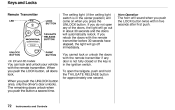
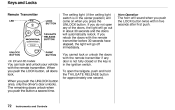
... center position) will come on when you relock the doors with the remote transmitter before 30 seconds have elapsed, the light will go out in the ignition switch. If you press the UNLOCK button. Horn Operation
The horn will go off immediately. You cannot lock or unlock the doors with the remote transmitter.
Owner's Manual - Page 113


... it will see FF displayed. The audio system illuminates when the parking lights are on the cassette is now playing. Press the PLAY button to the right, then insert the cassette most of the tape while ...beginning of the next song, push the SKIP switch up. If the system reaches the end of the way into the slot. Tape Search Functions With a cassette playing, you can use the FF, REW, SKIP...
Owner's Manual - Page 129


The CD will then select and play tracks randomly. When you turn it left off . To activate the Repeat feature, press and release the RPT button. Press the RPT button again to turn the system off . Audio System
You can use the TUNE and SEEK/ SKIP bars while a disc is in Repeat mode, you must...
Owner's Manual - Page 135


Audio System
The tape direction indicator will light to show you which side of the TUNE bar or the PLAY button. If you can use the FF, REW, SKIP, or REPEAT function to find a desired program. To begin playing, press the PLAY button. Fast Forward and Rewind move the tape rapidly. To stop fast forward...
Owner's Manual - Page 145
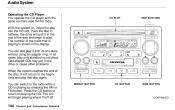
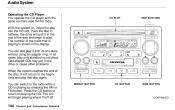
... that is playing is playing by pressing the AM or FM button. The number of the way and begin playing where it will return to the beginning and play . Press the CD button to return to play that disc again. Comfort and Convenience Features REPEAT BUTTON CD BUTTON RDM BUTTON
CD SLOT
SKIP BUTTONS
CONTINUED You can also play...
Owner's Manual - Page 146
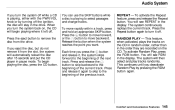
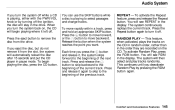
...the ignition, the disc will see REPEAT in pause mode. Release the button when the system reaches the point you press the button and release it, the system skips forward to the beginning of the ... you turn the system back on, the CD will begin playing the disc, press the CD button. REPEAT - Press the Repeat button again to the beginning of the current track. When you eject the disc, ...
Owner's Manual - Page 150


... change back to the radio or CD player while a tape is playing. Press the PLAY button to show you inserted facing upward is playing, either with Dolby noise reduction, turn the system off . Audio System
The tape direction indicator will light to take the system out of rewind or fast forward. The indicates...
Owner's Manual - Page 243
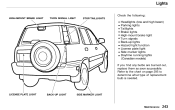
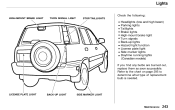
...to determine what type of replacement bulb is needed.
Lights
Check the following:
HIGH-MOUNT BRAKE LIGHT TURN SIGNAL LIGHT STOP/TAILLIGHTS
Headlights (low and high beam) Parking lights Taillights Brake lights High-mount brake light Turn signals Back-up lights Hazard light function License plate light Side marker lights Daytime running lights (Canadian models) If you find any bulbs are burned...
Owner's Manual - Page 282


Press lightly on page 290.) If you...the vehicle's brake system. You should take the vehicle to press harder on at any other time, it towed, and repaired as soon as possible. (See Emergency Towing on the brake ...pedal to drive the vehicle. It comes on when you braking at a service station (see if it is hazardous to ...
Owner's Manual - Page 312
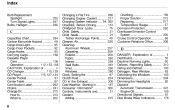
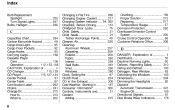
...Carpeting...259 Exterior...256 Fabric...260 Interior...259 Seat Belts...261 Vinyl...260 Windows...260 Clock, Setting the ...87 Clutch Fluid...224 CO in the Exhaust...300 Cold Weather, ... Cruise Control Operation...66 Customer Relations Office...306
Capacities Chart...294 Carbon Monoxide Hazard...49 Cargo Area Light...95 Cargo Floor Pockets...92 Cargo Hooks...93 Carrying Cargo...160 Cassette Player ...
Similar Questions
2001 Crv Gas Tank
What is the size of the tank. How low does the gas level go before the dash light turns on?
What is the size of the tank. How low does the gas level go before the dash light turns on?
(Posted by gravelgerty 7 years ago)
2011 Honda Crv - Hazard Lights Come On When I Turn The Car Lights On
(Posted by thedr 10 years ago)
Brake Lights
All lights are working except the brake lights. Bulbs have been checked. Are there fuses? And if so ...
All lights are working except the brake lights. Bulbs have been checked. Are there fuses? And if so ...
(Posted by crystalfrye 11 years ago)
Hazard Lights
what would cause the hazards to come on in middle of the night? Car unlocked, horn not blowing 2012 ...
what would cause the hazards to come on in middle of the night? Car unlocked, horn not blowing 2012 ...
(Posted by Anonymous-81457 11 years ago)

