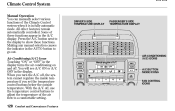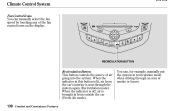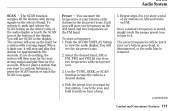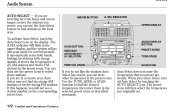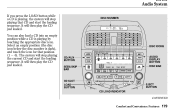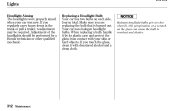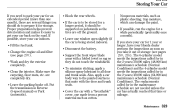2003 Honda Accord Support Question
Find answers below for this question about 2003 Honda Accord.Need a 2003 Honda Accord manual? We have 1 online manual for this item!
Question posted by mdayfallah1986 on May 7th, 2017
My Touch Screen Is Not Responding? How Can I Fix This.
Current Answers
Answer #1: Posted by BusterDoogen on May 7th, 2017 2:53 PM
I hope this is helpful to you!
Please respond to my effort to provide you with the best possible solution by using the "Acceptable Solution" and/or the "Helpful" buttons when the answer has proven to be helpful. Please feel free to submit further info for your question, if a solution was not provided. I appreciate the opportunity to serve you!
Related Manual Pages
Similar Questions
Cant'get rid of the Blooth screen tha tread "dialing unknown" HANG UP
I can't reach anyone at Honda that can assist me with a issue,