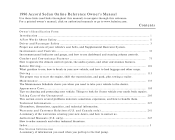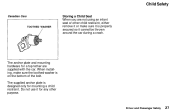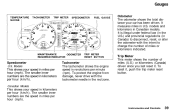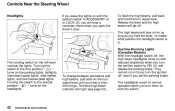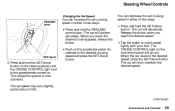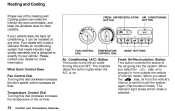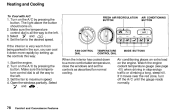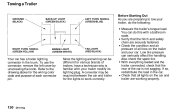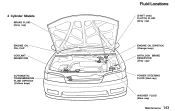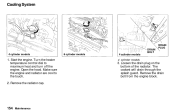1996 Honda Accord Support Question
Find answers below for this question about 1996 Honda Accord.Need a 1996 Honda Accord manual? We have 1 online manual for this item!
Question posted by gstrullmd on March 13th, 2014
Blue Tooth Screen Shows 'dialing Unknown' Hang Up I Can't Get Rid Of It.
Cant'get rid of the Blooth screen tha tread "dialing unknown" HANG UP
Current Answers
Related Manual Pages
Similar Questions
My Touch Screen Is Not Responding? How Can I Fix This.
Unresponsive touch screen
Unresponsive touch screen
(Posted by mdayfallah1986 7 years ago)
1996 Honda Accord Lx Automatic 4 Cyl.
I have a 1996 Honda Accord LX automatic 4 cyl. I've read a lot about starting problems... I just had...
I have a 1996 Honda Accord LX automatic 4 cyl. I've read a lot about starting problems... I just had...
(Posted by redbeauty1963 8 years ago)
What Would Cause The Gps/radio Screen To Go Out In A 2009 Accord
(Posted by nayabar 10 years ago)
My Trip Computer Shows An Average Consumption Of 13mpg And This Is Very High. I
I drive a 2008, 3.5l, v6
I drive a 2008, 3.5l, v6
(Posted by alabi 11 years ago)