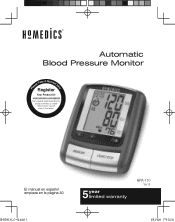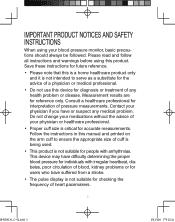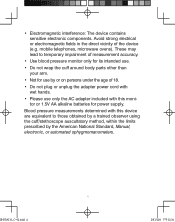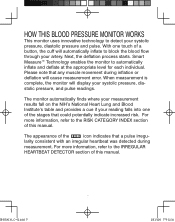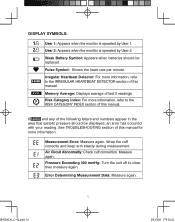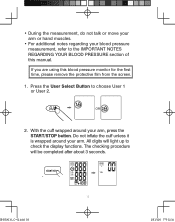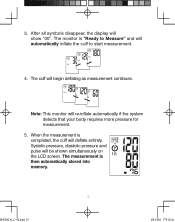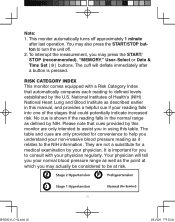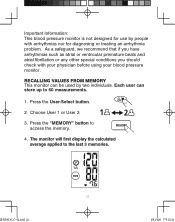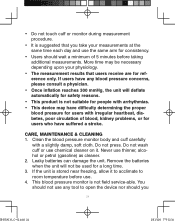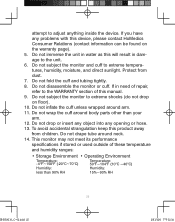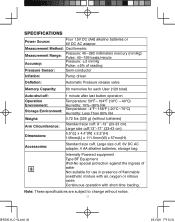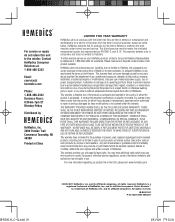HoMedics BPA-110 Support Question
Find answers below for this question about HoMedics BPA-110.Need a HoMedics BPA-110 manual? We have 1 online manual for this item!
Question posted by maurorsartori on March 15th, 2015
Bpa-110-2ca Usb
Current Answers
Answer #2: Posted by BusterDoogen on March 15th, 2015 11:20 AM
I hope this is helpful to you!
Please respond to my effort to provide you with the best possible solution by using the "Acceptable Solution" and/or the "Helpful" buttons when the answer has proven to be helpful. Please feel free to submit further info for your question, if a solution was not provided. I appreciate the opportunity to serve you!
Related HoMedics BPA-110 Manual Pages
Similar Questions
I bought one of your blood pressure monitors several years ago at Walgreens pharm It does not hold a...
My BAP-060 has stopped detecting my pulse. Pressure goes up to 177 and counts down. No pulse is dete...
I've plug the 110-v Homedics massager into 220-v. It stopped working.
On average, when I take an at rest manual pulse reading, I get an 80/min. result, however the BP Mon...