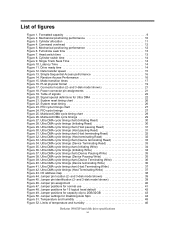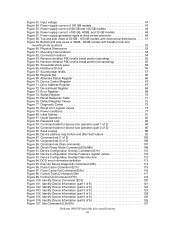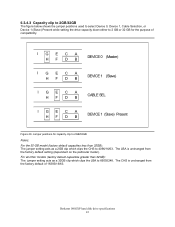Hitachi ic35l060avv207-0 Support Question
Find answers below for this question about Hitachi ic35l060avv207-0 - Deskstar 60 GB Hard Drive.Need a Hitachi ic35l060avv207-0 manual? We have 1 online manual for this item!
Question posted by techlion on June 14th, 2011
How To Configure Aa Master Hitachi Ic35l060avv207-0 Using Only One Jumper ?
HDD is used in am IBM NetVista 8311
Current Answers
Related Hitachi ic35l060avv207-0 Manual Pages
Similar Questions
Looking For Hitachi Desktar Hdd
Hi, I'm looking for Hitachi Deskstar HDT725040VLAT80 new hard disk, are you able to support? Thanks ...
Hi, I'm looking for Hitachi Deskstar HDT725040VLAT80 new hard disk, are you able to support? Thanks ...
(Posted by dianwenee 10 years ago)
My 82.3 Gb Hd Reads As 31.4 Gb. What Is The Jumper Setup?
I have a Deskstar Model IC35L080AVVA07-0 (ATA/IDE) that I am using as a slave to my laptop PC. Its j...
I have a Deskstar Model IC35L080AVVA07-0 (ATA/IDE) that I am using as a slave to my laptop PC. Its j...
(Posted by markurtis 11 years ago)
Hds728080pla380 40y9028len Is It Sata Or Ide ?
(Posted by krishnavasoya 11 years ago)
Master Or Slave?
This particular dirve was originally the master in my computer. I now desire to use a SSD as master....
This particular dirve was originally the master in my computer. I now desire to use a SSD as master....
(Posted by fflyguy 12 years ago)
Master/slave Setup
I'm trying to set up two hard drives on my desktop and I was wondering what the jumper pins need to ...
I'm trying to set up two hard drives on my desktop and I was wondering what the jumper pins need to ...
(Posted by dbrempell 12 years ago)