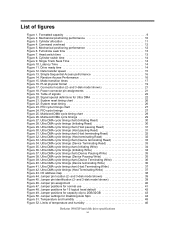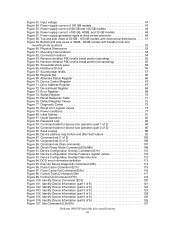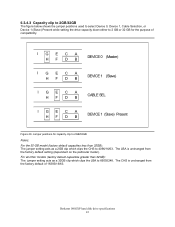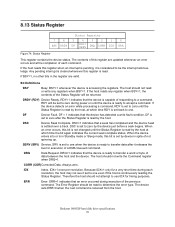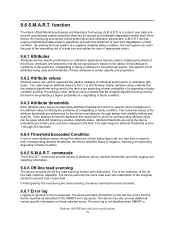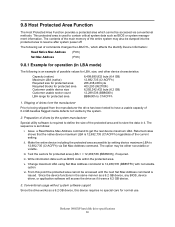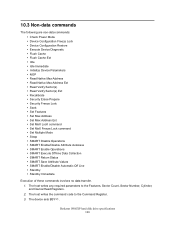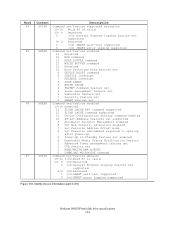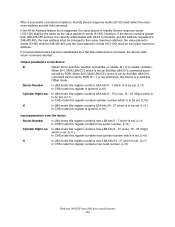Hitachi ic35l060avv207-0 - Deskstar 60 GB Hard Drive Support and Manuals
Get Help and Manuals for this Hitachi item

View All Support Options Below
Free Hitachi ic35l060avv207-0 manuals!
Problems with Hitachi ic35l060avv207-0?
Ask a Question
Free Hitachi ic35l060avv207-0 manuals!
Problems with Hitachi ic35l060avv207-0?
Ask a Question
Most Recent Hitachi ic35l060avv207-0 Questions
Master/slave Setup
I'm trying to set up two hard drives on my desktop and I was wondering what the jumper pins need to ...
I'm trying to set up two hard drives on my desktop and I was wondering what the jumper pins need to ...
(Posted by dbrempell 12 years ago)
How To Configure Aa Master Hitachi Ic35l060avv207-0 Using Only One Jumper ?
HDD is used in am IBM NetVista 8311
HDD is used in am IBM NetVista 8311
(Posted by techlion 12 years ago)
Hitachi ic35l060avv207-0 Videos
Popular Hitachi ic35l060avv207-0 Manual Pages
Hitachi ic35l060avv207-0 Reviews
We have not received any reviews for Hitachi yet.