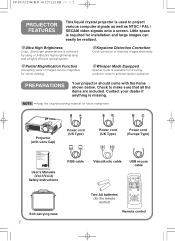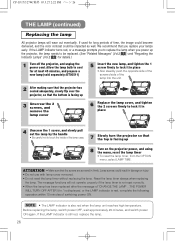Hitachi cp-s318 Support Question
Find answers below for this question about Hitachi cp-s318.Need a Hitachi cp-s318 manual? We have 1 online manual for this item!
Question posted by BHART55702 on October 22nd, 2014
How Do I Reset The Filter On The Cp-x328
The person who posted this question about this Hitachi product did not include a detailed explanation. Please use the "Request More Information" button to the right if more details would help you to answer this question.
Current Answers
Related Hitachi cp-s318 Manual Pages
Similar Questions
Hitachi Cp-x440 Lamp Reset
When I changed lamp in projector and reset timer in Menu the Lamp Reset warning window will not disa...
When I changed lamp in projector and reset timer in Menu the Lamp Reset warning window will not disa...
(Posted by spoehrs 11 years ago)
Hitachi Cp-x250 Replacement Filter
Where can I buy hitachi cp-x250 replacement filters?
Where can I buy hitachi cp-x250 replacement filters?
(Posted by cmugridge 11 years ago)
Hitachi Projector Cp-x445
We just replaced the lamp in the Hitachi Projector CP-X445 and now there is a red tint. How do we co...
We just replaced the lamp in the Hitachi Projector CP-X445 and now there is a red tint. How do we co...
(Posted by franklin4215 11 years ago)
Hitachi Lcd Projector Cp-x2511 Q 734 Part Number
what is the number of transister Q 734 used in main bord of Hitachi LCD Projector CP-X2511
what is the number of transister Q 734 used in main bord of Hitachi LCD Projector CP-X2511
(Posted by DharmendraKarolia 11 years ago)