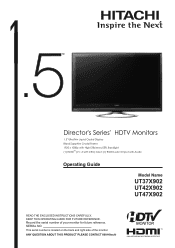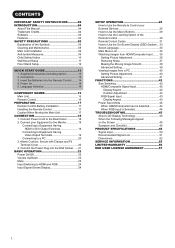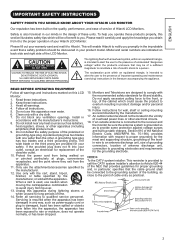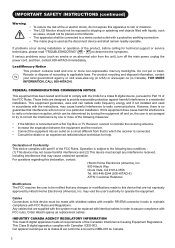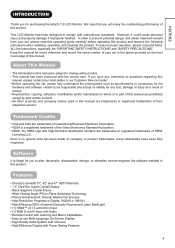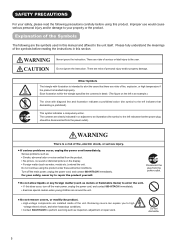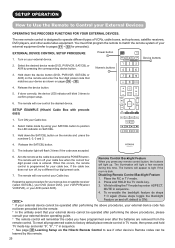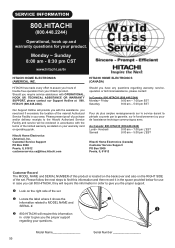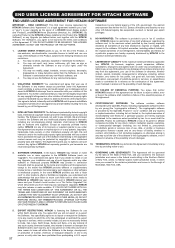Hitachi UT47X902 Support Question
Find answers below for this question about Hitachi UT47X902 - 47" LCD Flat Panel Display.Need a Hitachi UT47X902 manual? We have 1 online manual for this item!
Question posted by ameade30 on December 7th, 2011
I Have A Hitatchi 57 Inch Model Number 57s751. It Gets Power But Doesnt Turn On.
when i turn on my tv the blue power light just keeps flashing and no screen or sound turns on. Can any one help me with this?
Current Answers
Related Hitachi UT47X902 Manual Pages
Similar Questions
Remote Hitachi Model Number 32ld9000ta2 Na
I want above model remote can i use another hitachi LCD REMOTE
I want above model remote can i use another hitachi LCD REMOTE
(Posted by mnoushad9 6 years ago)
Hitachi 32ld9000ta
Hitachi model number 32ld9000ta and 32ld9000ta2na the two tv any differance.please advice
Hitachi model number 32ld9000ta and 32ld9000ta2na the two tv any differance.please advice
(Posted by antoniarul 9 years ago)
Power On
my power was shut off and now the tv wont power on is there a reset button
my power was shut off and now the tv wont power on is there a reset button
(Posted by LRKRB05 11 years ago)
Hitachi Tv Has A Blue And Yellow Haze
i bought a lamp for my hitachi ultravision 60 inch i bought the lamp cause it wouldnt work at all af...
i bought a lamp for my hitachi ultravision 60 inch i bought the lamp cause it wouldnt work at all af...
(Posted by ilovemaureen4life 12 years ago)
Picture Is Blue And Changes Back To Good Colour Once Awhile [help]
(Posted by tnorman56 12 years ago)