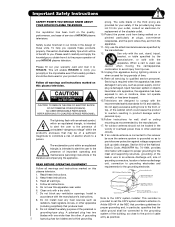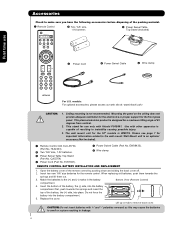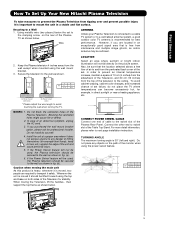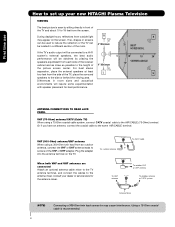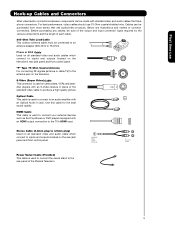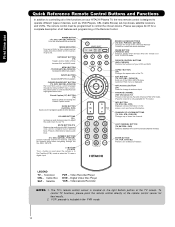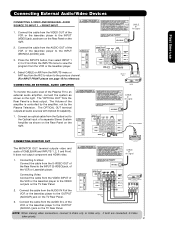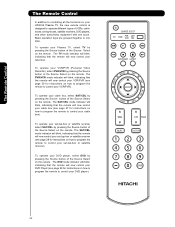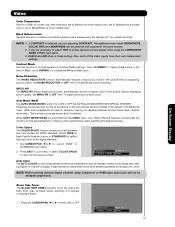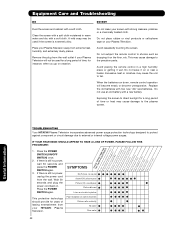Hitachi P50S601 Support Question
Find answers below for this question about Hitachi P50S601 - 50" Plasma TV.Need a Hitachi P50S601 manual? We have 1 online manual for this item!
Question posted by vennatutt on June 3rd, 2015
Will Not Come Out Of Standby Mode
Current Answers
Answer #1: Posted by BusterDoogen on June 3rd, 2015 6:01 PM
I hope this is helpful to you!
Please respond to my effort to provide you with the best possible solution by using the "Acceptable Solution" and/or the "Helpful" buttons when the answer has proven to be helpful. Please feel free to submit further info for your question, if a solution was not provided. I appreciate the opportunity to serve you!
Related Hitachi P50S601 Manual Pages
Similar Questions
My naber had gave me a hitachi plasma and befor he had given me the tv about two weeks befor the tv ...
I need a stand for my Hitachi Plasma TV, it was wall mounted before and now is being moved to anothe...
picture
when i try turning on the tv the light blinks 3 times then cycles over and over. its a 50'' plasma p...