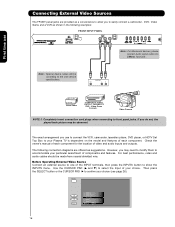Hitachi P50H4011 Support Question
Find answers below for this question about Hitachi P50H4011.Need a Hitachi P50H4011 manual? We have 1 online manual for this item!
Question posted by philtroxell on April 6th, 2011
Horizontal Line Through The Picture Of Hitachi P50h4011
I have an Hitachi p50h4011 plasma tv. Just recently a horizontal black line has appeared about a third of the way down. Is this something that can be fixed?
Current Answers
Related Hitachi P50H4011 Manual Pages
Similar Questions
Table Top Stand For Old Plasma Tv.
Hello, I have the P42H401 plasma TV. The table top stand that came with the TV recently broke, and I...
Hello, I have the P42H401 plasma TV. The table top stand that came with the TV recently broke, and I...
(Posted by Csto777 8 years ago)
Repair Of Hitachi Plasma Tv
I have a Hitachi P50H4011 plasma TV that has no pictiure and no sound with a blue light that flashes...
I have a Hitachi P50H4011 plasma TV that has no pictiure and no sound with a blue light that flashes...
(Posted by jiggerq 9 years ago)
Hitachi 50 In Plasma Tv Won't Power On
I have a 50 inch 2007 hitachi plasma tv, model no. p50h401a. The power comes on but the screen will ...
I have a 50 inch 2007 hitachi plasma tv, model no. p50h401a. The power comes on but the screen will ...
(Posted by joeanthony 10 years ago)
Picture Not Bright
we turned out tv on this morning and the picture isnt as bright as it use to be. is there a bulb tha...
we turned out tv on this morning and the picture isnt as bright as it use to be. is there a bulb tha...
(Posted by ddflaata 11 years ago)
Hitachi Cmp4201u Plasma Tv Stand
We have misplaced our hitachi cmp4201u plasma TV Stand. Is there a way we can buy just the stand or ...
We have misplaced our hitachi cmp4201u plasma TV Stand. Is there a way we can buy just the stand or ...
(Posted by mlynnp529 13 years ago)