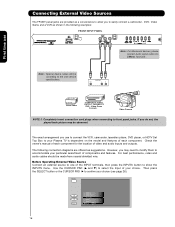Hitachi P50H401 Support Question
Find answers below for this question about Hitachi P50H401 - 50" Plasma TV.Need a Hitachi P50H401 manual? We have 1 online manual for this item!
Question posted by jiggerq on September 8th, 2014
Repair Of Hitachi Plasma Tv
I have a Hitachi P50H4011 plasma TV that has no pictiure and no sound with a blue light that flashes 4 times is this set repairable and is it worth repairing as it is 7 years old.
Current Answers
Related Hitachi P50H401 Manual Pages
Similar Questions
How To Fix Hitachi Plasma Tv P50s601 Wont Stay On And Blue Light Flashing
(Posted by KRISTpocita 9 years ago)
Hitachi Plasma Wont Turn On Blue Light Is Blinking
(Posted by beEl 10 years ago)
When Tv Is Turned On Blue Light Comes On No Picture Or Sound What Could Be Probl
(Posted by Marcuslee9057 11 years ago)
Light Blinking 4 Times
tv clicks when pluged in than turn set on blue light blinks 4 times set wont come on!
tv clicks when pluged in than turn set on blue light blinks 4 times set wont come on!
(Posted by pinsonking 12 years ago)
Tv Turns Off And Blue Light Blinks In Series Of 3
(Posted by donna4mom 12 years ago)