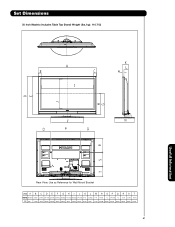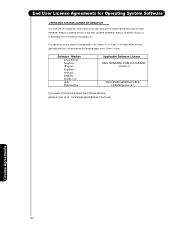Hitachi P50H401 Support Question
Find answers below for this question about Hitachi P50H401 - 50" Plasma TV.Need a Hitachi P50H401 manual? We have 1 online manual for this item!
Question posted by gary712 on November 28th, 2010
P50h401 Hitachi Tv Problem
I have a P50H401 50 inch plasma. Today I went to turn it on and when I do , it comes on long enough for the picture to pop up but then shuts off and stand by red light flashes. I tried unpluging it for a while but still does same thing? Is it broken? The red light just stays flashing and you can repeat as many times as you want but still shuts down every time with red stand by light flashing non stop.
Current Answers
Related Hitachi P50H401 Manual Pages
Similar Questions
Hitachi Plasma 55hds69 Wont Turn On
(Posted by masatu 9 years ago)
Where Can I Order A Stand For Hitachi Model P50h401 50 ' Plasma Tv
I need a stand for my Hitachi Plasma TV, it was wall mounted before and now is being moved to anothe...
I need a stand for my Hitachi Plasma TV, it was wall mounted before and now is being moved to anothe...
(Posted by auramist 10 years ago)
Hitachi 50 In Plasma Tv Won't Power On
I have a 50 inch 2007 hitachi plasma tv, model no. p50h401a. The power comes on but the screen will ...
I have a 50 inch 2007 hitachi plasma tv, model no. p50h401a. The power comes on but the screen will ...
(Posted by joeanthony 10 years ago)
Plasma Tv 42hds69 No Picture Or Sound The Power Light Is On
Please advice!!! The power light turns blue and then back to red thanks
Please advice!!! The power light turns blue and then back to red thanks
(Posted by Aleppo1971 11 years ago)
What Size Screws Do I Need For My 50 Inch Plasma Tv Stand?
I lost the screws to my tv stand and need replacement screws. I'm not sure what size screws i need t...
I lost the screws to my tv stand and need replacement screws. I'm not sure what size screws i need t...
(Posted by mstosha37086 11 years ago)