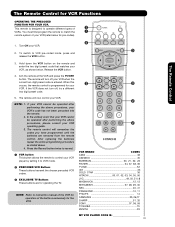Hitachi P50H401 Support Question
Find answers below for this question about Hitachi P50H401 - 50" Plasma TV.Need a Hitachi P50H401 manual? We have 1 online manual for this item!
Question posted by stephen71669 on March 27th, 2013
Power Board Replacement
After some basic advice from a friend, I purchased a replacement power board for my Hitachi 50" Plasma TV online. The existing board is an MPF7718, but th replacement board is an MPF7726, with some differences.
One differencee is on the left of the board, the old connection is 2-prong, the new is a 3-prong.
I've heard this could just be an additional earth, but what can I do to modify the new board, or the old cable, to fit?
Your help is much appreciated!
Current Answers
Related Hitachi P50H401 Manual Pages
Similar Questions
Looking For A Portable Stand For My Hitachi P55h4011
(Posted by gboisbrun 8 years ago)
Where Can I Order A Stand For Hitachi Model P50h401 50 ' Plasma Tv
I need a stand for my Hitachi Plasma TV, it was wall mounted before and now is being moved to anothe...
I need a stand for my Hitachi Plasma TV, it was wall mounted before and now is being moved to anothe...
(Posted by auramist 10 years ago)
My Hitachi P50h401 Plasma Tv Wont Power Up
(Posted by covega 10 years ago)
Hitachi 50 In Plasma Tv Won't Power On
I have a 50 inch 2007 hitachi plasma tv, model no. p50h401a. The power comes on but the screen will ...
I have a 50 inch 2007 hitachi plasma tv, model no. p50h401a. The power comes on but the screen will ...
(Posted by joeanthony 10 years ago)
Tv Stand For Hitachi P55t551
I am looking to purchase the TV stand that goes with the Hitachi P55T551 TV. We threw the stand away...
I am looking to purchase the TV stand that goes with the Hitachi P55T551 TV. We threw the stand away...
(Posted by jay34381 11 years ago)