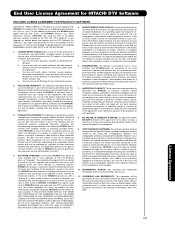Hitachi P55H4011 Support Question
Find answers below for this question about Hitachi P55H4011.Need a Hitachi P55H4011 manual? We have 1 online manual for this item!
Question posted by gboisbrun on August 21st, 2015
Looking For A Portable Stand For My Hitachi P55h4011
The person who posted this question about this Hitachi product did not include a detailed explanation. Please use the "Request More Information" button to the right if more details would help you to answer this question.
Current Answers
Answer #1: Posted by TommyKervz on August 29th, 2015 6:08 AM
This TV have be discontinued by Hitachi' searching for a portable stand/base that can fit on this TV online wont be simple, I suggest you check it at your local dealer or at any local TV shop and or you may aspect second hand stand at eBay and amazon.
You may also contact best buy for other options: http://www.bestbuy.com/site/tv-stands/tv-stands/pcmcat332100050000.c?id=pcmcat332100050000
Related Hitachi P55H4011 Manual Pages
Similar Questions
No Video First Thing In The Morning On Our Hitachi Plasma 42hdt20 -a
When we turn on our TV in the morning we have sound but no video. After several attempts unplugging,...
When we turn on our TV in the morning we have sound but no video. After several attempts unplugging,...
(Posted by denisestrongmedia 6 years ago)
Factory Stand
I am looking to purchase a fatory (not furniture) stand for this TV, where can I find one?
I am looking to purchase a fatory (not furniture) stand for this TV, where can I find one?
(Posted by svourvou 10 years ago)
Volume Control
Volume is going up to maximum automatically. I was trying to look at photogrpahs via my televisi...
Volume is going up to maximum automatically. I was trying to look at photogrpahs via my televisi...
(Posted by leesjane 11 years ago)
Need The Stock Tv Stand
Received this television from a friend who had it mounted to the wall, and no longer had the stand t...
Received this television from a friend who had it mounted to the wall, and no longer had the stand t...
(Posted by kimketcham 12 years ago)
I Need A Table Stand For The Hitachi P55h4011 Tv
(Posted by dtcookconsultant 12 years ago)